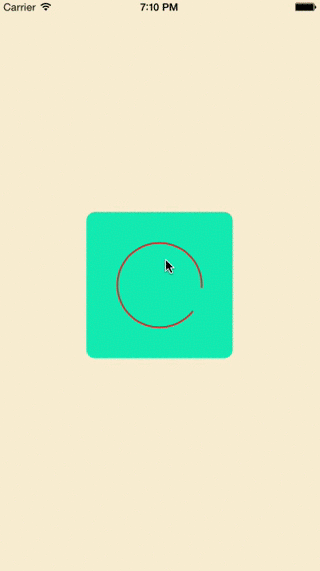SwiftLoader is a simple and beautiful activity indicator written in Swift.
In case you installed SwiftLoader via CocoaPods you need to import it (add this somewhere at the top of your source code file):
import SwiftLoaderShow SwiftLoader without text:
SwiftLoader.show(animated: true)Show SwiftLoader with text:
SwiftLoader.show(title: "Loading...", animated: true)Hide SwiftLoader:
SwiftLoader.hide()SwiftLoader has simple configuration system.
You need to create SwiftLoader.Config object, set params:
var config : SwiftLoader.Config = SwiftLoader.Config()
config.size = 150
config.spinnerColor = .redColor()
config.foregroundColor = .blackColor()
config.foregroundAlpha = 0.5and set new config for SwiftLoader:
SwiftLoader.setConfig(config)- size - Size of loader
- spinnerColor - Color of spinner view
- spinnerLineWidth - Line width of spinner view layer
- titleTextColor - Color of title text
- titleTextFont - Font of title text
- backgroundColor - Background color for loader
- foregroundColor - Foreground color for loader
- cornerRadius - Radius of corners of loader
- foregroundAlpha - Alpha property for foreground
SwiftSpinner is available through CocoaPods. To install it, simply add the following line to your Podfile:
pod install 'SwiftLoader'NB: Currently Swift Cocoapods work only with 0.36 pre-release version. If you want to learn how to install a Swift cocoapod read more here: http://blog.cocoapods.org/Pod-Authors-Guide-to-CocoaPods-Frameworks/
In case you don’t want to use CocoaPods - just copy the file SwiftLoader/SwiftLoader.swift to your Xcode project.
SwiftLoader is available under the MIT license. See the LICENSE file for more info.