A package to display multipe values on a vertical chart using progess indicators and animation. Each value can has a color .
| Example 1 | Example 2 |
|---|---|
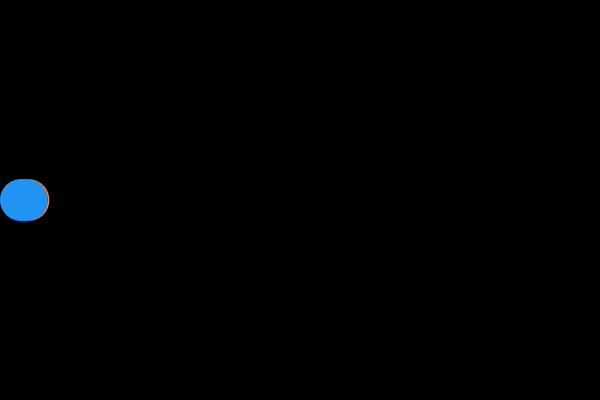 |
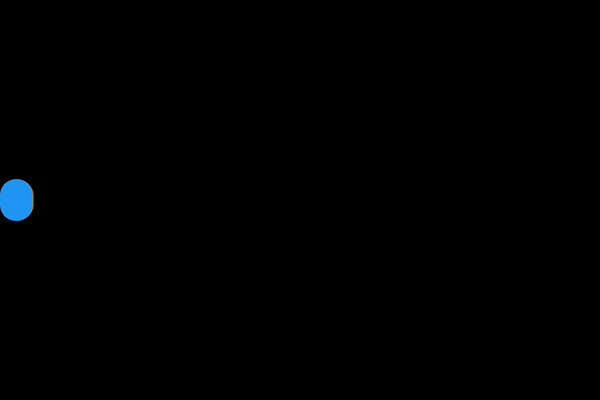 |
Example 1:
final List<StatisticsItem> stats = [
StatisticsItem(Colors.blue, 500, title: 'Type 1'),
StatisticsItem(Colors.green, 200, title: 'Type 2'),
StatisticsItem(Colors.red, 300, title: 'Type 3'),
StatisticsItem(Colors.yellow, 100, title: 'Type 4'),
];
ProgressBarChart(
values: stats,
height: 30,
borderRadius: 20,
totalPercentage: 1100,
unitLabel: 'kg',
),Example 2:
final List<StatisticsItem> stats = [
StatisticsItem(Colors.blue, 0.4),
StatisticsItem(Colors.green, 0.3),
StatisticsItem(Colors.red, 0.2),
StatisticsItem(Colors.yellow, 0.1),
];
ProgressBarChart(
values: stats,
height: 30,
borderRadius: 20,
),Without labels and colorblend:
final List<StatisticsItem> stats = [
StatisticsItem(Colors.blue, 0.4),
StatisticsItem(Colors.green, 0.3),
StatisticsItem(Colors.red, 0.2),
StatisticsItem(Colors.yellow, 0.1),
];
ProgressBarChart(
values: stats,
height: 30,
borderRadius: 20,
showLables: false,
colorBlend: false,
)