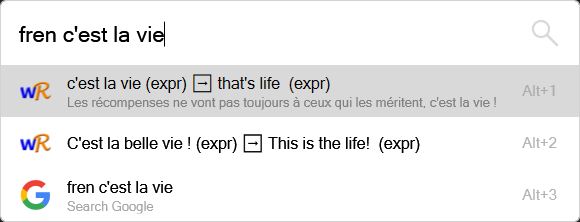This plugin allows you to get translations from WordReference with Flow Launcher for Windows.
Since WordReference doesn't provide an API, I'm using fega/wordreference-api to take the scraping in charge (thank you for this cool module by the way).
The available languages are:
- Spanish (
es) - English (
en) - Italian (
it) - French (
fr)
This plugin takes the following form of input:
<from><to> <phrase>
Where <from> and <to> are the two languages you want to translate from and to, respectively, and <phrase> is the phrase you want to translate.
For example, to translate "c'est la vie" from French to English, you would type:
fren c'est la vie
You can then read the results, or select one of them to open the full WordReference result page in your browser.
This plugin is written in JavaScript, so you need to install Node.js to use it with Flow Launcher.
Just go to https://nodejs.org/ and download the LTS ("Long Term Support") version of Node.js.
You can find this plugin in Flow's Plugin Store (in the app's settings), or by directly running this command in Flow Launcher:
pm install WordReference