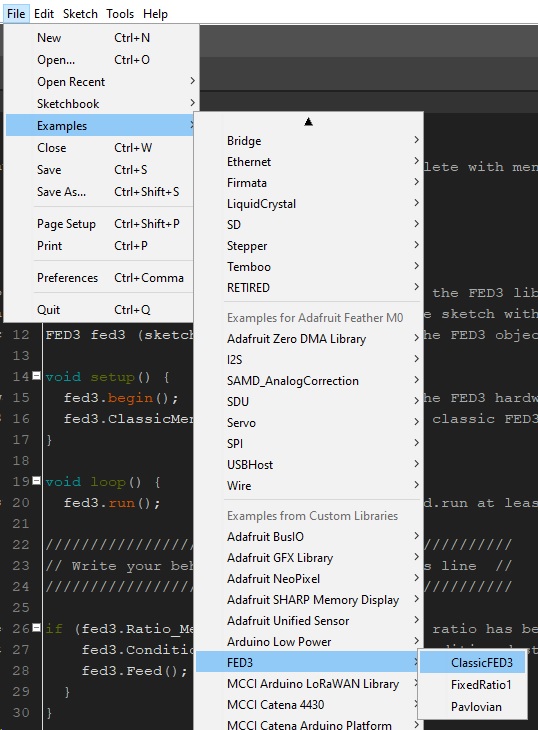-
Notifications
You must be signed in to change notification settings - Fork 18
Home
Kravitz Lab edited this page Dec 30, 2020
·
15 revisions
-
Search for the FED3 libary in the Arduino library manager and install the latest version.

-
Navigate to the FED3 library in your Arduino libraries folder (usually: Documents\Arduino\libraries\FED3_library) and look in the \extras directory for the FED3_support_libraries.zip file. Unzip and copy the contents of this file to \Arduino\libraries.

- Check out the examples of how to use the FED3 library to write programs