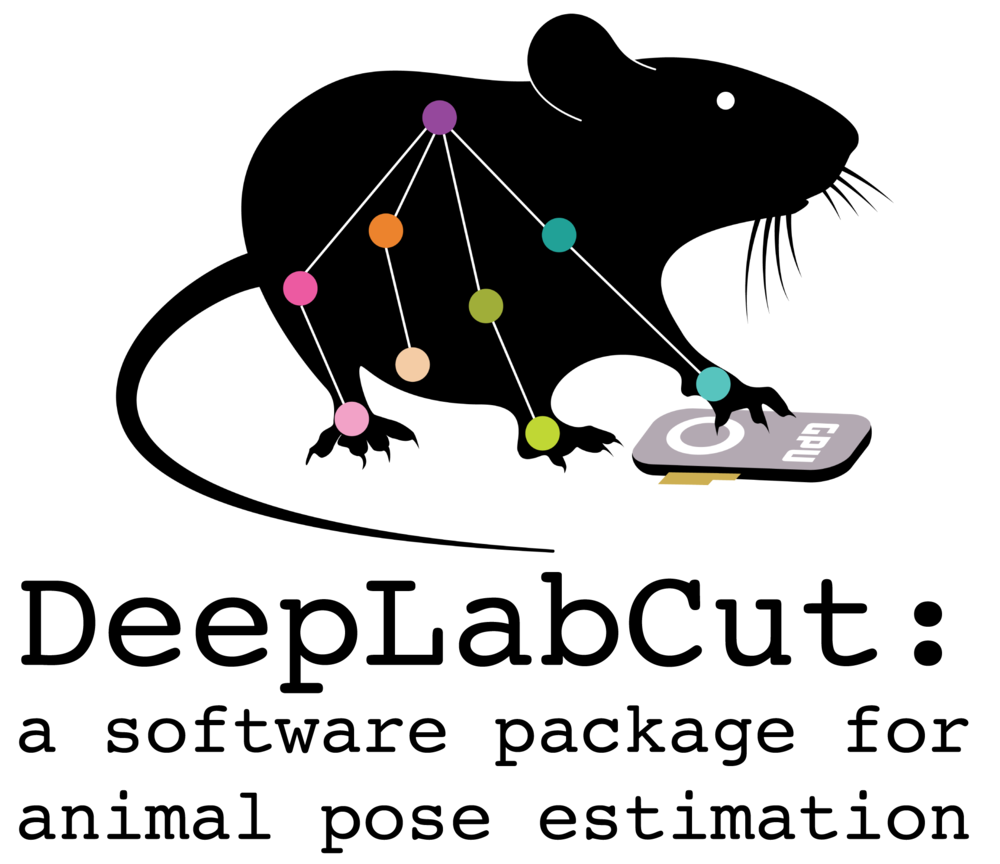This repository contains various scripts as well as links to other packages related to DeepLabCut. Feel free to contribute your own analysis methods, and perhaps some short notebook of how to use it. Thanks!
These two scripts illustrate how to train, test, and analyze videos for multiple projects automatically (scale_raining_and_evaluation.py) and how to analyze videos that are organized in subfolders automatically (scale_analysis_oversubfolders.py). Feel free to adjust them for your needs!
https://github.com/DeepLabCut/DLCutils/tree/master/SCALE_YOUR_ANALYSIS/scale_analysis_oversubfolders.py https://github.com/DeepLabCut/DLCutils/blob/master/SCALE_YOUR_ANALYSIS/scale_training_and_evaluation.py
Contributed by Alexander Mathis
You can compute time spent in particular ROIs in frames. This demo Jupyer Notebook shows you how to load the outputs of DLC and perform the analysis (plus other plotting functions):
https://github.com/DeepLabCut/DLCutils/blob/master/Demo_loadandanalyzeDLCdata.ipynb
https://github.com/DeepLabCut/DLCutils/blob/master/time_in_each_roi.py
Contributed by Federico Claudi and Jupyter Notebok from Alexander Mathis
https://github.com/PolarBean/DLC_ROI_tool
Contributed by Harry Carey
- (adpated from https://github.com/gordonberman/MotionMapper)
https://github.com/DeepLabCut/DLCutils/tree/master/DLC_2_MotionMapper
Contributed by Mackenzie Mathis
B-SOiD: An Open Source Unsupervised Algorithm for Discovery of Spontaneous Behaviors <-- you can use the outputs of DLC to feed directly into B-SOiD (in MATLAB).
paper: https://www.biorxiv.org/content/10.1101/770271v1.abstract
code: https://github.com/YttriLab/B-SOiD
Deep learning based behavioral analysis enables high precision rodent tracking and is capable of outperforming commercial solutions. Oliver Sturman, Lukas von Ziegler, Christa Schläppi, Furkan Akyol, Benjamin Grewe, Johannes Bohacek
paper: https://www.biorxiv.org/content/10.1101/2020.01.21.913624v1
code: https://github.com/ETHZ-INS/DLCAnalyzer
A pipeline for using pose estimation (i.e. DeepLabCut) then behavioral annotatation and generatation of supervised machine-learning-based classifiers. <-- you can use the outputs of DLC to feed directly into SIMBA (in Python).
Code written by: Simon Nilsson (please direct use questions to Simon).
paper: https://www.biorxiv.org/content/10.1101/2020.04.19.049452v2
code: https://github.com/sgoldenlab/simba
code: https://github.com/lambdaloop/anipose
maintainer: Pierre Karashchuk
Written by Brandon Jackson, post our DLC workshop in Jan 2020:
A small set of utilities that allow conversion between the data storage formats of DeepLabCut (DLC) and one of the DLT-based 3D tracking systems: either Ty Hedrick's DigitizingTools in MATLAB, or the Python-based Argus. These functions should allow you to use data previously digitized in a DLT system to create the files needed to train a DLC model, and to import DLC-tracked points back into a DLT 3D calibration to reconstruct 3D points.
code: https://github.com/haliaetus13/DLCconverterDLT
- From Tom Vaissie - [email protected]
- Please see the README.txt file https://github.com/DeepLabCut/DLCutils/tree/master/pupilTracking for details; this code makes the video in case study 7 http://www.mousemotorlab.org/deeplabcut/.
paper: https://www.biorxiv.org/content/early/2018/11/28/482349
code: https://github.com/bf777/DeepCutRealTime
maintainer: Brandon Forys
This code allows you to import the labeled data from DLC 1 to DLC 2 projects. Note, it is not streamlined and should be used with care.
https://github.com/DeepLabCut/DLCutils/tree/master/conversion_scripts_LEGACY
Contributed by Alexander Mathis
#UPDATE: as of Deeplabcut 2.0.4 onwards you no longer need to use this code! You can simply create the training set on the cloud and it will automatically convert your project for you.
- This solves a path problem when creating a project and annotating data on Windows (see DeepLabCut/DeepLabCut#172). This functionality will be included in a later version of DLC 2 (DONE!) https://github.com/DeepLabCut/DLCutils/tree/master/conversion_scripts_LEGACY
Usage: change in lines 70 and 71 of https://github.com/DeepLabCut/DLCutils/tree/master/conversion_scripts_LEGACY/convertWin2Unix.py
basepath='/content/drive/My Drive/DeepLabCut/examples/'
projectname='Reaching-Mackenzie-2018-08-30'
then run this script on colaboratory after uploading your labeled data to the drive. Thereby it will be converted to unix format, then create a training set (with deeplabcut) and proceed as usual...
Contributed by Alexander Mathis
Please direct inquires to the contributors/code-maintainers of that code. Note that the software(s) are provided "as is", without warranty of any kind, express or implied.