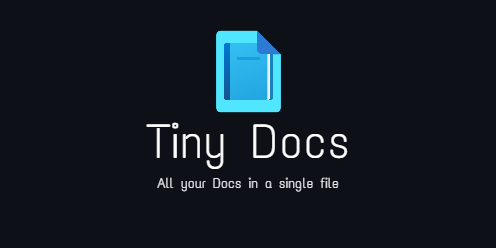Tiny Docs is a simple and lightweight (single file!) documentation template that allows you to write documentation in markdown and have it rendered as a static site
- 📄 Single file - Just one HTML file!
- 📝 Markdown - Write documentation in markdown
- 📦 Zero dependencies - No need for a build step or package manager. (Although there are tools to make it even smaller)
- 🎨 Customizable - Change the CSS to fit your style
- 📱 Responsive - Works on all devices
- 🚀 Fast - Loads fast
- Personal documentation
- Project documentation
- Software documentation
- Anything that needs documentation I made this because I wanted a simple way to write documentation and have it in a single file. I hope you find it useful!
Also check out the Web Builder (Currently in Beta)
This project is still in development. Some features may not work as expected
- Download the HTML file (or clone the repo)
- Open the file in your text editor
- Write and customize your documentation
- 🔎 Search Halfway done
- 📖 Table of contents
- 🌐 Full Offline Suport
- 🛠️ Import from GitHub Wiki
- 📝 Web Builder (Currently in Beta)
- 📤 Export to PDF/Markdown/HTML
Note
This is only needed if the file is hosted on a server. If you are using it as a local html file, you don't need to do this (it will work offline by default)
Tiny Docs can be used offline. But not only that, it can be used fully offline. This means that you can use it without an internet connection.
To use Tiny Docs offline, you will need to put sw.js in the same directory as tinydocs.html. This will allow the service worker to cache the page and allow you to use it offline.
I know that this defeats the purpose of a single file, but it is the only way to make it work offline. And it is still a single file if you don't use it on a server.