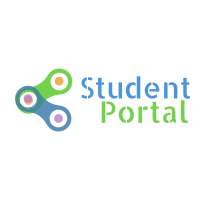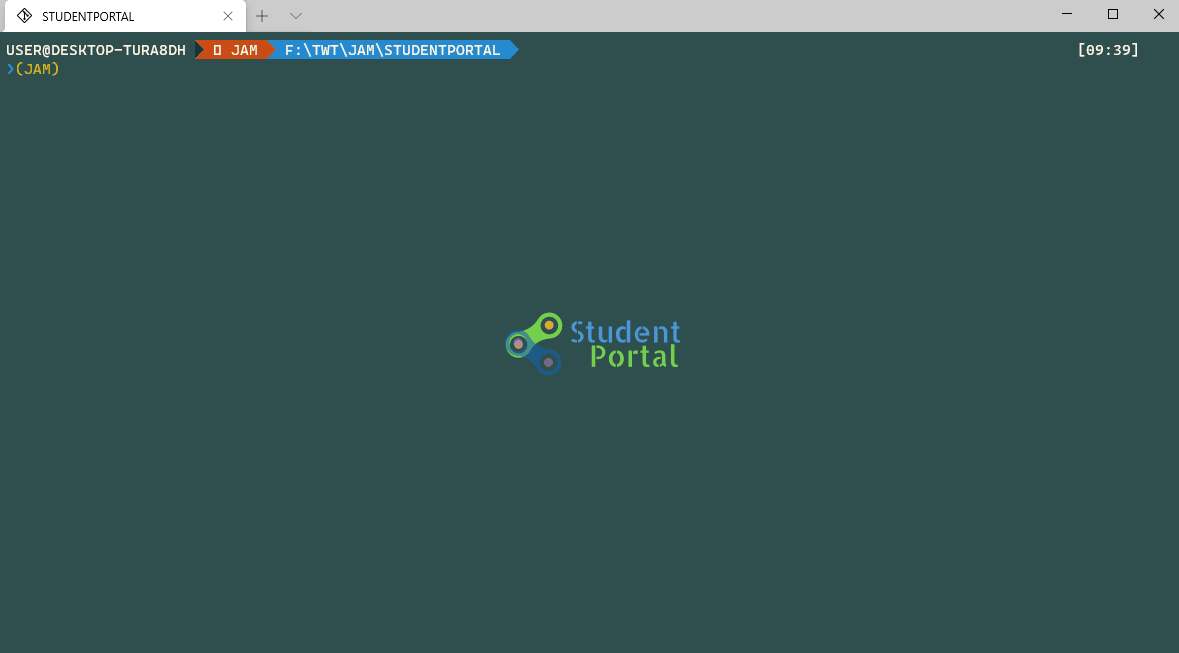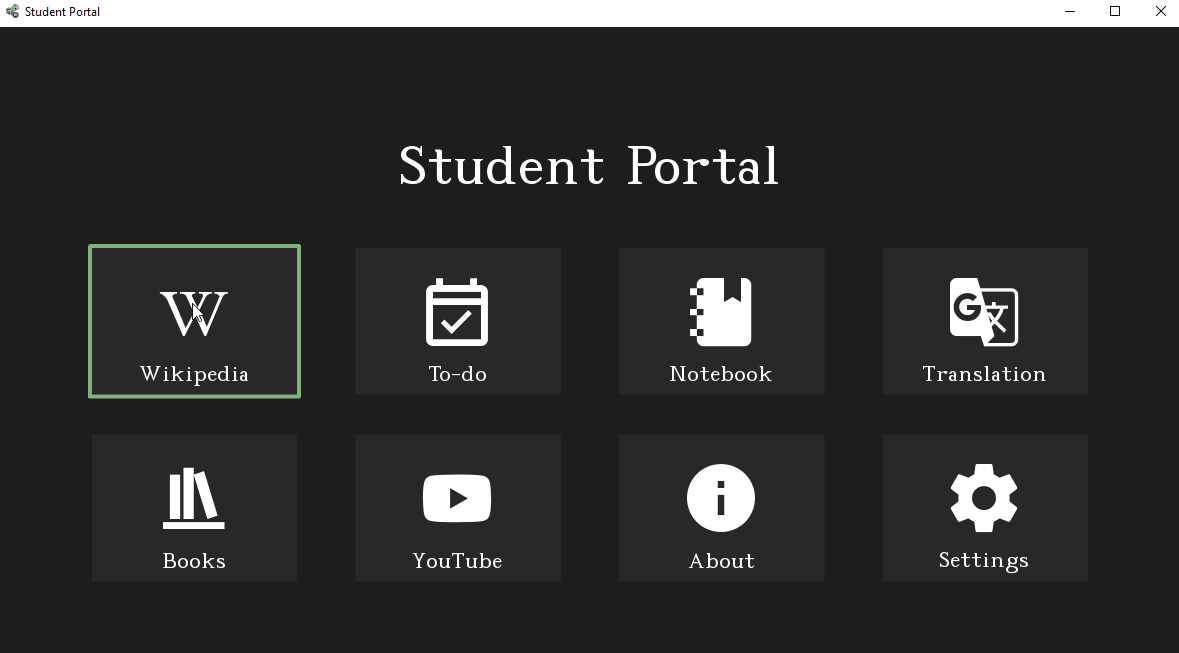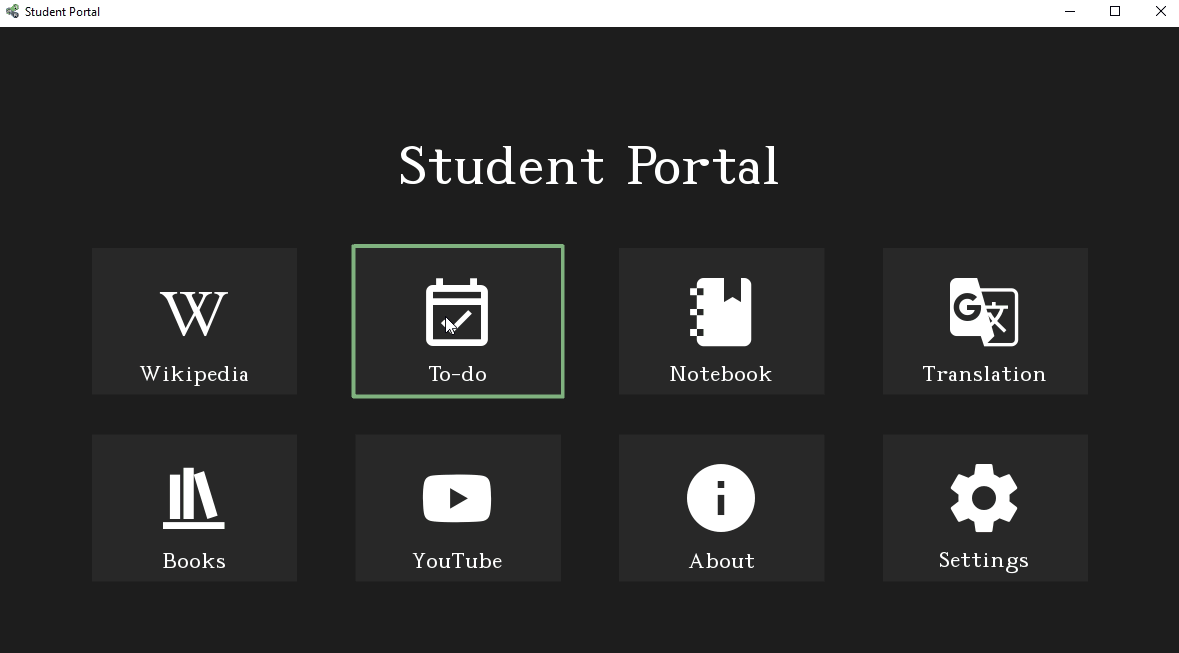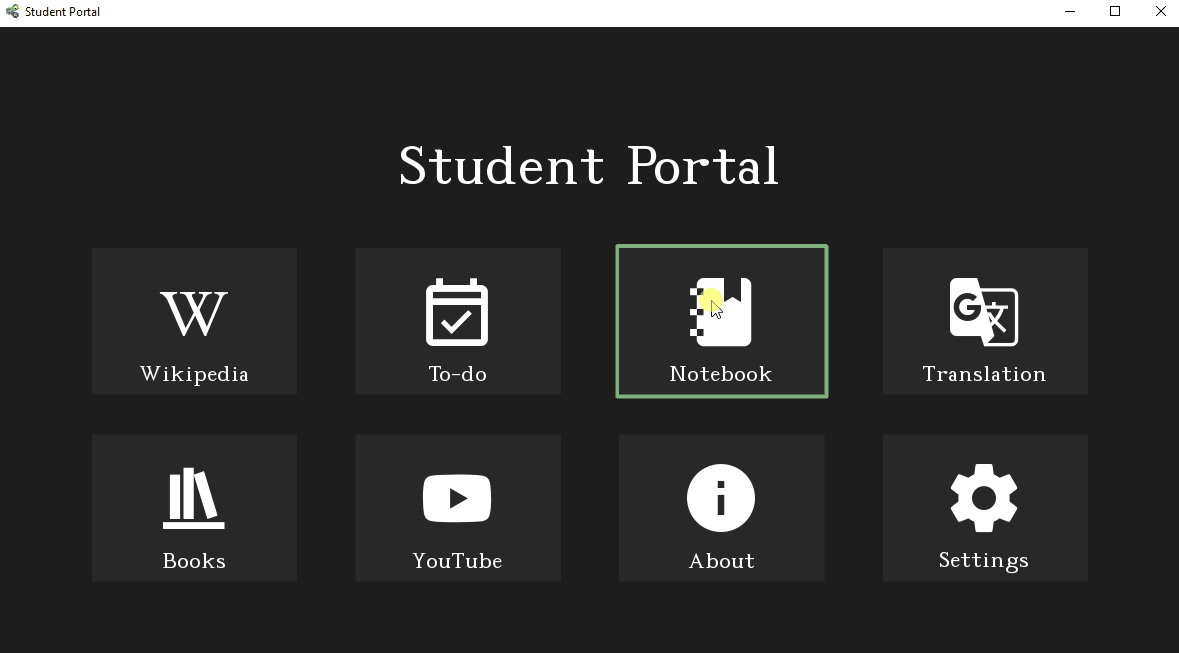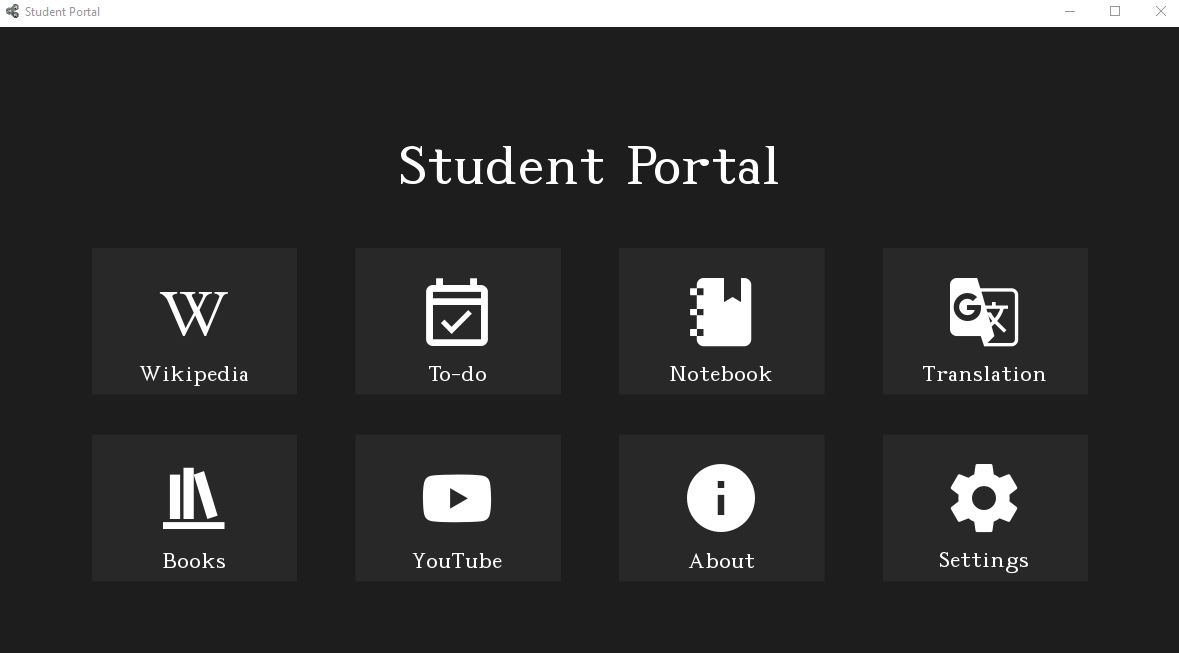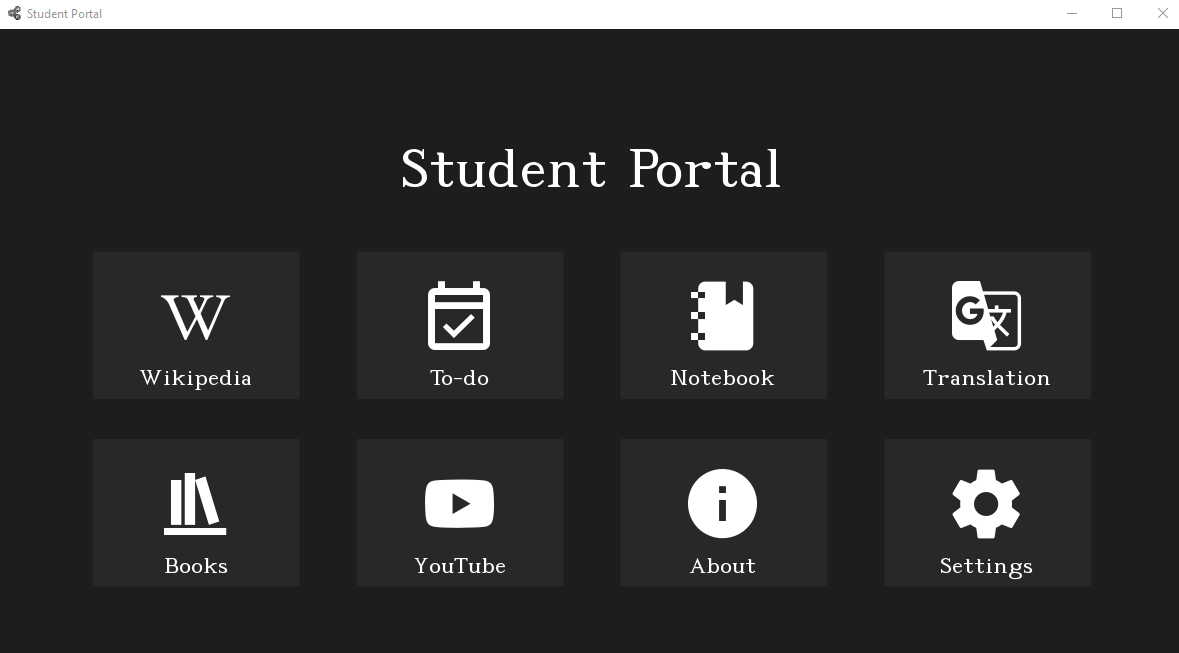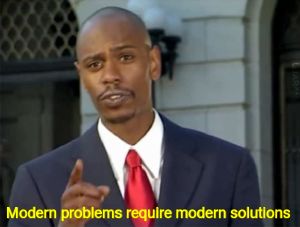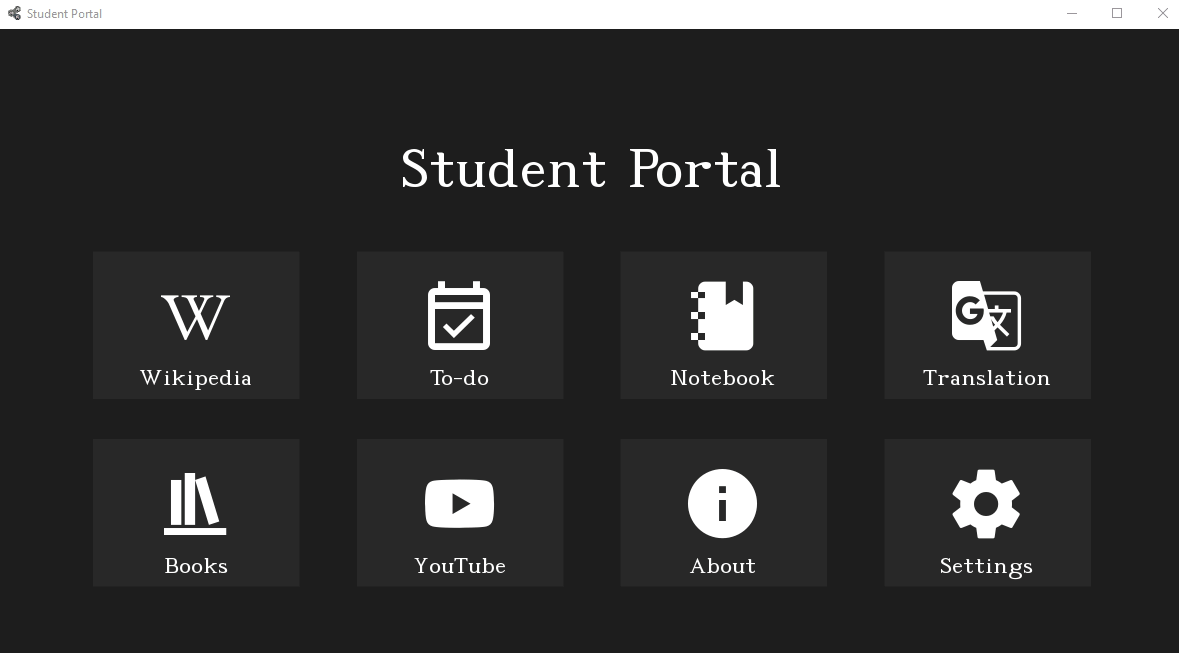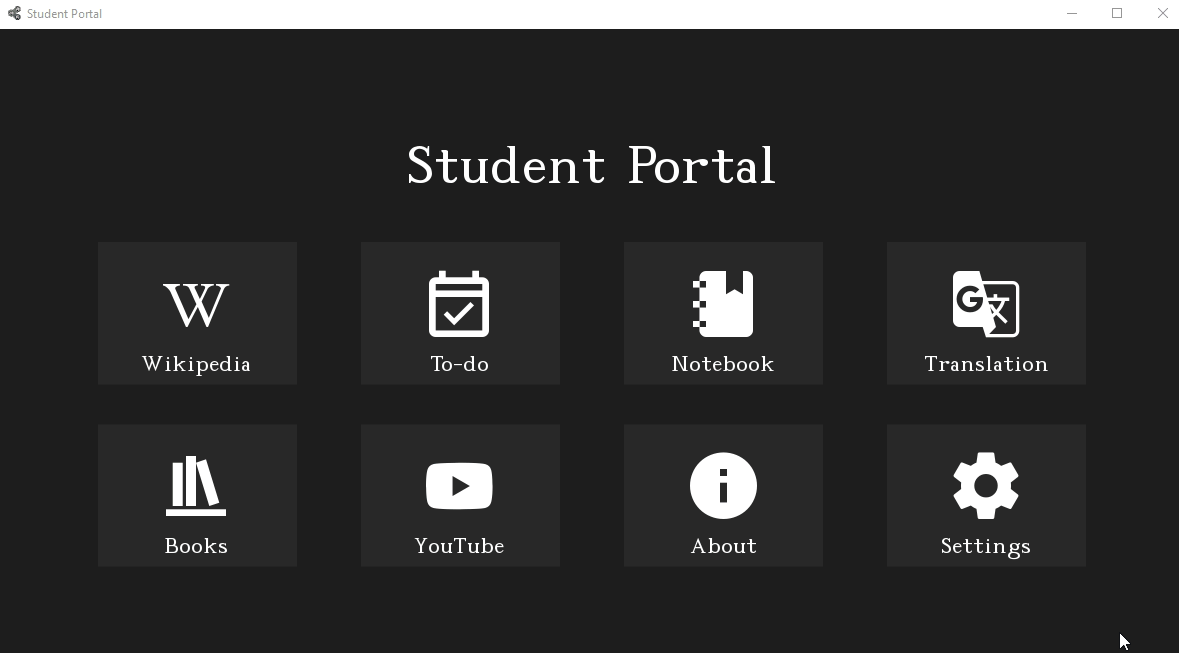All your needs as a student just a click away.
Student life, often mentioned as the "seed time" of life is undoubtedly the most important time for any person to build their life. Success of a person depends on how well s/he utilizes the time. And without a doubt, student life is the best time for it. To make the life of a student a bit more easy, we made 'Student Portal', a simple yet useful app to help the student push their limit a bit more further.
This app is bundled with 8 different modules with their own use cases starting from a simple To Do list to a wikipedia integration. And everything is tied together with simple intuitive layout for an easy workflow.
We provided with 2 ways to install the app.
- By installing the installer from the releases
- By running the script
We recommend using the installer if you don't have python properly installed in your machine. https://github.com/FirePlank/Student-Portal/releases
However, if you want to run the scripts, then you must have python and git properly installed in your machine. Then use these 5 simple commands to run the app.
git clone https://github.com/FirePlank/Student-Portal.git # it clones the repository in your machine
cd Student-Portal # Change your working directory
pip install -r requirements.txt # Install all the dependencies, might take time depending on your internet speed
cd app # Again change the directory
python main.py # Run the appNow enjoy the app 😉.
Here is a simple gif on how to install it if you are still confused.
8 different modules, 8 different usage(if you count the about section too 😅)
- Wikipedia: The knowledge house of internet. Search anything on it, and get a quick summary. 🎓
- To-do: Keep a list of things you don't want to forget. 📝
- Notebook: Keep note of important things. ✍
- Translation: What's the meaning of that? Just search it here.
- Books: Let's you search for some cool books.
- YouTube: Tired? Take a break and watch some video. ▶
- About: Just a regular boring stuff.
- Setting: Don't like the UI? CHANGE IT! 😎
Search for anything in the search bar, and depending on the existence of the page in Wikipedia, you will get a quick summary on that topic.
Keep track of what you have to do and what you have done so far with this simple to do list. Not the best out in the market, but it can surely get the work done.
Keeping note of important stuffs can be really crucial. And a good habit too. In order to help you grow a good habit, we added a simple note keeping module.
As straight forward as it sounds. A student might often face some foreign or new words that s/he have never met before. A simple translation app will come in handy in this situation.
Books are the best friends of a student. But finding a good app can often be a challenging stuff. So, with the help of google books API, we implemented a book search feature to find the best book available in the market!
YouTube's homepage recommendations can often be a bit distracting when you are trying search for some study lectures. To not get distracted with the recommendations, search for some videos in the YouTube module and then open that on the browser.
Allows you to customize the app appearance. Also, view the search history for Wikipedia, YouTube and Books module.
We love your open source enthusiasm. Seeing an app grow a bigger community is possibly the best thing a developer can expect. However, as this project is a part of "Second Timathon Code Jam", we are not allowed to make any changes to the app after the submission time ends. So, we won't be merging any pull requests.
However, once the judgement phase finishes, we will make this app open source again and we will start receiving pull requests. 😉
Oh, yeah! Forgot to mention, our app also has easter eggs. Try finding some. Here is a quick one, search fireplank in wikipedia module.
I am pretty sure that's not what you expected. 😆
Huh? 🤨 Wot dis? Click at your own risk!