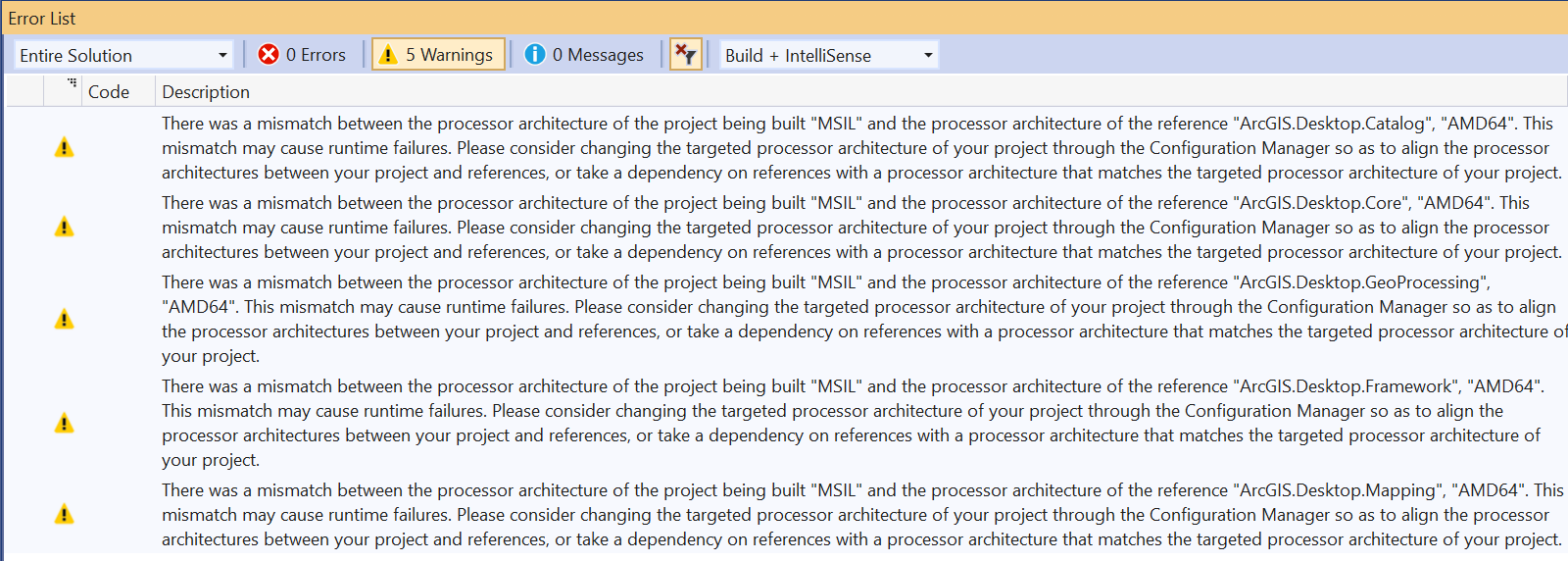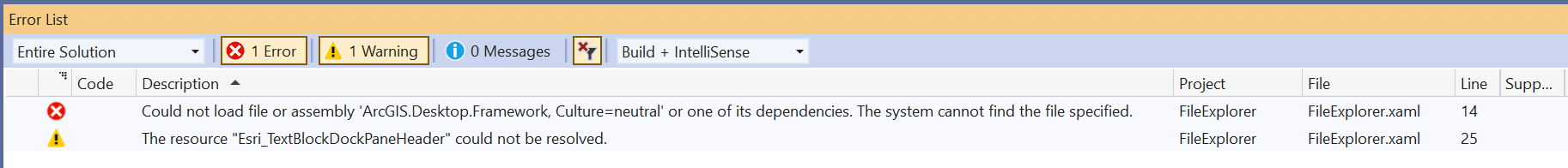-
Notifications
You must be signed in to change notification settings - Fork 355
Home
Welcome to the arcgis-pro-sdk-community-samples wiki!
This repository contains ArcGIS Pro Add-In Samples for the ArcGIS Pro 2.9 SDK for .NET. The samples are demonstrating the key functionalities in the following functional areas of ArcGIS Pro: Content, Framework, Editing, Geodatabase, Geometry, Geoprocessing, Layouts, Map Authoring, Map Exploration, CoreHost, DataReviewer, Tasks, Sharing, and Workflow Manager.
In this topic
- Resources
- Requirements
- Installing ArcGIS Pro SDK for .NET
- Issues
- ProConcepts: ArcGIS Pro Add-in Samples
- ProGuide: Contribute Samples
- API Reference online
- ArcGIS Pro SDK for .NET (pro.arcgis.com)
- arcgis-pro-sdk-community-samples
- ArcGIS Pro DAML ID Reference
- FAQ
- ArcGIS Pro SDK icons
<button...largeImage="pack://application:,,,/ArcGIS.Desktop.Resources;component/Images/<ImageNameHere>"/>The icons below are new at ArcGIS Pro 2.9. To use these icons, download the Icons.zip from this link: ArcGIS Pro SDK Icons
The requirements for the machine on which you develop your ArcGIS Pro add-ins are listed here.
.NET Framework 4.8:
- Since ArcGIS Pro 2.5, the minimum .NET target has been 4.8. What does this mean for you and your add-ins?
- Existing add-ins, already deployed, will work at 2.9 with no change to their forward compatibility.
- New add-ins created at 2.9 will require the minimum target framework set to 4.8 or they will not compile (this is the default setting in the Pro SDK).
- Existing add-ins which are recompiled at 2.9 (e.g. because a code change was made) will also require the minimum target framework set to 4.8 or they will not compile. Note: As always, if an existing add-in is changed for any reason, the desktopVersion attribute in its Config.daml file should be changed to reflect the version of Pro it was last compiled against, in this case, now 2.9.
To migrate add-ins previously developed with 4.6.1 to 4.8, please consult technical support article How To: Convert a version 2.0 to 2.4 ArcGIS Pro SDK add-in solution to Pro 2.5 and later versions for more information
Notes
-
Starting at ArcGIS Pro 2.9, when recompiling add-ins made with previous versions, it is recommended that you change the Platform Target in Visual Studio from "Any CPU" to "x64". Starting at ArcGIS Pro 2.9, a number of the ArcGIS Pro extensions are now being built x64 to accommodate the latest CEF upgrade. This means that if you continue to compile previous add-ins with "Any CPU" you will receive compilation warnings similar to:
"There was a mismatch between the processor architecture of the project being built "MSIL" and the processor architecture of the reference "ArcGIS.Desktop.XXX", "AMD64". This mismatch may cause runtime failures. Please consider changing the targeted processor architecture of your project through the Configuration Manager so as to align the processor architectures between your project and references, or take a dependency on references with a processor architecture that matches the targeted processor architecture of your project."
These warnings can be ignored but we recommend changing your Platform Target in your add-ins and configurations to remove them. Note: this is not an issue for new Add-ins made with the ArcGIS Pro SDK for version 2.9. Starting at version 2.9, the default Platform Target for add-ins has been changed to �x64�. This is also documented in the following KB: https://support.esri.com/en/Technical-Article/000025544.
Refer to the links below on how to change the build configuration to use x64 platform.
- How to: Configure projects to target platforms:
-
Also starting at 2.9, when opening a user control .xaml using the Visual Studio Designer, it can result in the error "Could not load file or assembly 'ArcGIS.Desktop.Framework". The XAML Designer that currently ships with Visual Studio 2017 and 2019 is not capable of loading x64 assemblies. Therefore, starting at 2.9, if a user control references other controls residing in ArcGIS Pro x64-built assemblies, such as "ArcGIS.Desktop.Framework" in this particular case, the Designer can trigger these assembly loading errors. These errors, if they do occur, have no effect on compiling, debugging, and running ArcGIS Pro extensions and can be ignored. Note: simply closing the Designer tab or switching to the XAML view will clear them.
This is also documented in the following KB: https://support.esri.com/en/Technical-Article/000025543.
Note: The following entry on the Microsoft �Developer Community� support website describes this Visual Studio limitation: XAML Designer does not display x64 User Controls from external projects - Visual Studio Feedback.
- ArcGIS Pro 2.9
- Windows 10 (Home, Pro, Enterprise) (64 bit)
- Windows 8.1 (Pro, and Enterprise) (64 bit)
- Microsoft .NET Framework 4.8 Developer Pack
- Visual Studio 2019 (Professional, Enterprise, and Community Editions)
- Visual Studio 2017 (Professional, Enterprise, and Community Editions)
Newtonsoft Json
- At 2.9 ArcGIS Pro is using version 12.0.1 of the Newtonsoft Json NuGet. If you require Newtonsoft NuGet in your add-ins it is recommended to use the same version.
CefSharp
- At 2.9 ArcGIS is using version 89.0.170.0 of CefSharp. Pro includes the CefSharp.dll, CefSharp.Core.dll and CefSharp.Wpf.dll in the "C:\Program Files\ArcGIS\Pro\bin\cef" installation location. To use the CefSharp ChromiumWebBrowser control, consult ChromiumWebBrowser
Please consult technical support article How To: Fix compiler error(s) using CefSharp and the ArcGIS Pro SDK ChromiumWebBrowser Control in an add-in for more information
Note: ArcGIS Pro system requirements
ArcGIS Pro SDK for .NET can be downloaded and installed using either one of the following options:
- Download and install from within Visual Studio
- Download from MyEsri.com
Read the ProGuide: Installation and Upgrade for detailed installation instructions.
Find a bug or want to request a new feature? Please submit an issue on Esri Community | ArcGIS Pro SDK Questions.
Esri welcomes contributions from anyone and everyone. Please see our guidelines for contributing.
Refer to this wiki for detailed instructions on the ArcGIS Pro SDK Samples submission process.
Copyright 2020 Esri
Licensed under the Apache License, Version 2.0 (the "License"); you may not use this file except in compliance with the License. You may obtain a copy of the License at:
http://www.apache.org/licenses/LICENSE-2.0.
Unless required by applicable law or agreed to in writing, software distributed under the License is distributed on an "AS IS" BASIS, WITHOUT WARRANTIES OR CONDITIONS OF ANY KIND, either express or implied. See the License for the specific language governing permissions and limitations under the License.
A copy of the license is available in the repository's license.txt file.
Home | API Reference | Requirements | Download | Samples