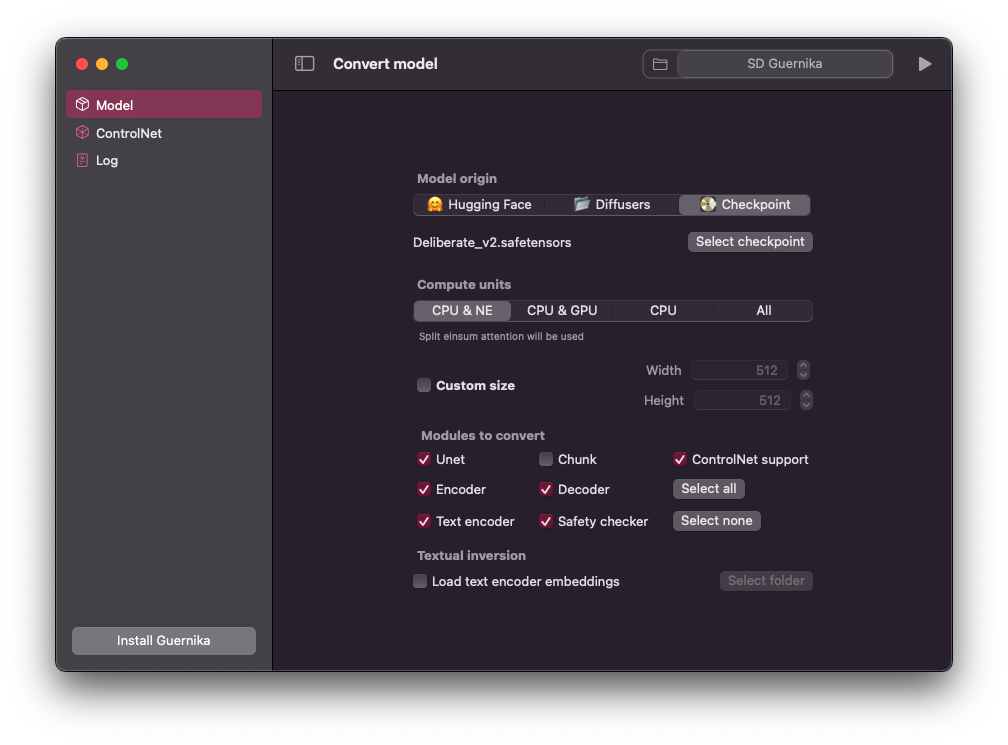This repository contains a model converter compatible with Guernika.
WARNING: Xcode is required to convert models:
-
Make sure you have Xcode installed.
-
Once installed run the following commands:
sudo xcode-select --switch /Applications/Xcode.app/Contents/Developer/
sudo xcodebuild -license accept- You should now be ready to start converting models!
Step 1: Download and install Guernika Model Converter.
Step 2: Launch Guernika Model Converter from your Applications folder, this app may take a few seconds to load.
Step 3: Once the app has loaded you will be able to select what model you want to convert:
-
You can input the model identifier (e.g. CompVis/stable-diffusion-v1-4) to download from Hugging Face. You may have to log in to or register for your Hugging Face account, generate a User Access Token and use this token to set up Hugging Face API access by running
huggingface-cli loginin a Terminal window. -
You can select a local model from your machine:
Select local model -
You can select a local .CKPT model from your machine:
Select CKPT
Step 4: Once you've chosen the model you want to convert you can choose what modules to convert and/or if you want to chunk the UNet module (recommended for iOS/iPadOS devices).
Step 5: Once you're happy with your selection click Convert to Guernika and wait for the app to complete conversion.
WARNING: This command may download several GB worth of PyTorch checkpoints from Hugging Face and may take a long time to complete (15-20 minutes on an M1 machine).