You signed in with another tab or window. Reload to refresh your session.You signed out in another tab or window. Reload to refresh your session.You switched accounts on another tab or window. Reload to refresh your session.Dismiss alert
Download the DeusEx.u file and put it in your game's System directory, which is probably C:\Program Files (x86)\Steam\steamapps\common\Deus Ex\System (make a backup of the original DeusEx.u)
reacted with thumbs up emoji reacted with thumbs down emoji reacted with laugh emoji reacted with hooray emoji reacted with confused emoji reacted with heart emoji reacted with rocket emoji reacted with eyes emoji
-
Installation Instructions
Download the
DeusEx.ufile and put it in your game's System directory, which is probablyC:\Program Files (x86)\Steam\steamapps\common\Deus Ex\System(make a backup of the originalDeusEx.u)Check out the full README https://github.com/Die4Ever/deus-ex-randomizer/blob/master/README.md
If the game is not running well for you, see the recommended tweaks at the bottom of the README.
As usual, you will still be able to load your old saved games with this new version.
Co-op (Alpha) with HX mod
Here's a teaser for Co-op mode

Make sure to use the
DeusEx.ufile from the original game for co-op.First download and install
HX-0.9.89.4.zipfrom https://builds.hx.hanfling.de/testing/Then copy
HXRandomizer.uandHXRandomizer.intinto theSystemdirectory of the game.HXRandomizer is in early alpha testing and does not support all of the features that the single player randomizer has.
Changes
Also check out our discord https://discord.gg/daQVyAp2ds
Here's the v1.5 trailer in case you missed it last time
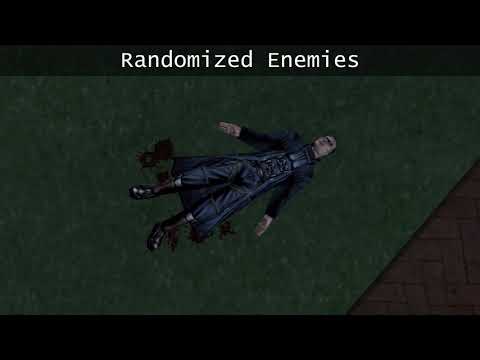
If you want to play with the
DXRando.iniconfig file (in yourDocuments\Deus Ex\System\folder), then you can look at the wiki for referenceSee here for the full list of code changes
This discussion was created from the release v1.6.2 fix mission 5 bugs.
Beta Was this translation helpful? Give feedback.
All reactions