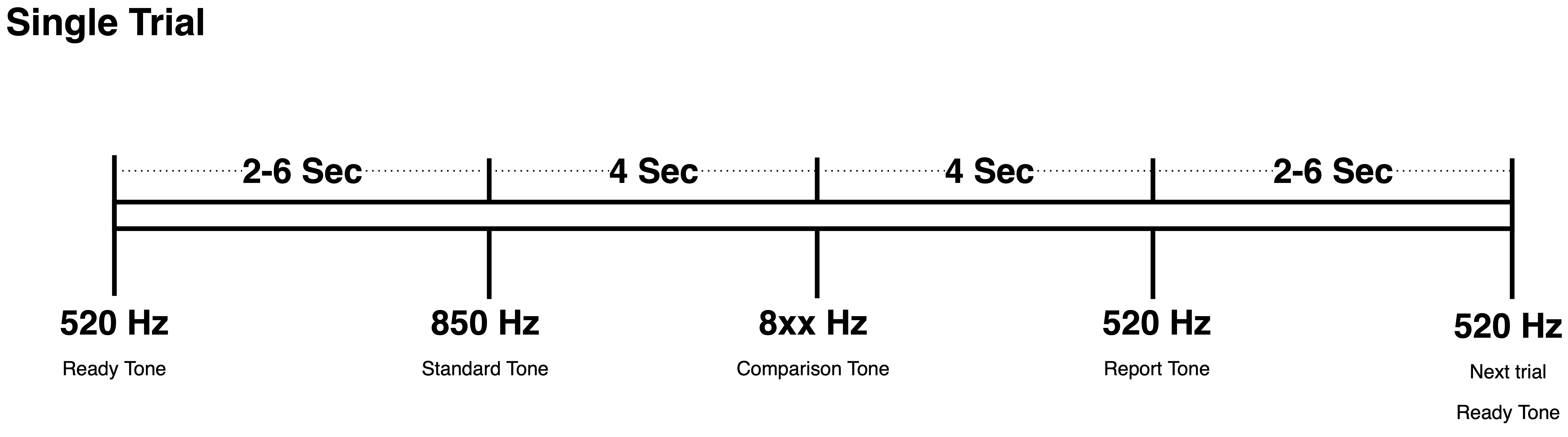This repository holds code and resources for a replication study conducted to use pupillometry as an implicit measure of auditory processing load. The task presented is a simple pitch discrimination task. Participants had to judge a comparison tone against a standard tone and indicate whether the comparison was higher or lower than the standard. The standard tone was always 850Hz while the comparison tone varied between 820 and 880Hz in increments of 6Hz. Participants heard all possible comparison tones (11 of them) in a single block, and this block was randomized and repeated 3 times for a total of 33 trials.
Relevant documentation for the device and supplementary software can be found here: https://docs.pupil-labs.com/core/developer/
If you have issues with connectivity and device drivers, OS dependent troubleshooting can be found here: https://docs.pupil-labs.com/core/software/pupil-capture/
To run this experiment kindly ensure:
- You have Python 3.7+ and ensure all the dependencies in
requirements.txtare satisfied
cd pupil-pitch
pip install -r requirements.txt- You have downloaded and compiled the Standalone GUI for PsychoPy from: https://www.psychopy.org/download.html
- Download the Pupil Core softwares (Pupil Player and Pupil Capture) and follow basic setup: https://docs.pupil-labs.com/core/
Python scripts with examples to integrate Psychopy functionality and pupil-labs software can be found in the Pupil-labs folder of this repository.
All of the experiment data is found in the ExperimentData folder.
- ExperimentData
- Replication
- 1
- Block1
- Trial1
- ...
- Block1
- 1
- Replication-Variation
- 1
- Block1
- Trial1
- ...
- Block1
- 1
- Replication
Within each folder you will find the ExperimentSource.txt, a textfile that holds all of the experiment and trial metadata; and the ParticipantData.txt that holds all the participant trial responses and metadata(non-identifiable).
The main dataframes with all of the data is named main_replication_wbaseline.csv & main_replication_variation_wbaseline.csv.
All the analysis script for extraction of pupil data from the videos and the creation of the dataframes is found in the DataAnalysis folder.
- Ensure the pupil capture software is open and running before running an experiment
- Run the world view lens calibration before the experiment begins for a participant
- Be sure to Check the
Resources folderfor relevant literature and resources to learn more about any of this.
This work is developed and maintained by Noel Alben, GRA CCML Lab under the guidance of Dr. Claire Arthur.
If you have any clarifications/suggestions kindly reach out to me: [email protected]