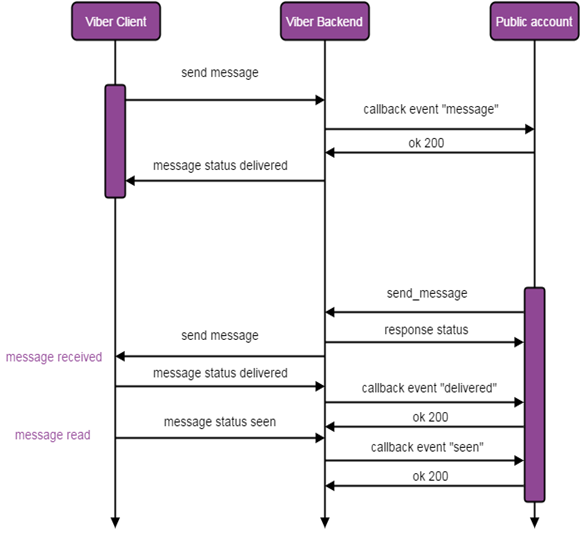Asynchronous Python API for building Viber bots.
import logging
from aioviber.bot import Bot
from aioviber.chat import Chat
from viberbot.api.viber_requests import ViberSubscribedRequest
logger = logging.getLogger(__name__)
bot = Bot(
name='ViberBot',
avatar='http://avatar.example.com/avatar.jpg',
auth_token="**************-**************-**************", # Public account auth token
host="my.host.com", # should be available from wide area network
port=80,
webhook="https://my.host.com", # Webhook url
)
@bot.command('ping')
async def ping(chat: Chat, matched):
await chat.send_text('pong')
@bot.event_handler('subscribed')
async def user_subscribed(chat: Chat, request: ViberSubscribedRequest):
await chat.send_text('Welcome')
@bot.message_handler('sticker')
async def sticker(chat: Chat):
await chat.send_sticker(5900)
if __name__ == '__main__': # pragma: no branch
bot.run() # pragma: no coverAPI designed similar to aiotg
In order to implement the API you will need the following: 1. An Active Viber account on a platform which supports PA (iOS/Android). 2. Active Public Account; 3. Public Account authentication token; 4. Write your bot with aioviber.
Read more: Public Account Documentation — Viber REST API
There is no way to run viber bot in polling mode like Telegram.
pip install aioviber
For testing your bot from local machine use ngrok. Read more nonamenix#1 (comment)
Documentation about events types https://developers.viber.com/docs/api/rest-bot-api/#callbacks
Callbacks can be proceeded with @bot.event_handler('subscribed')
decorator