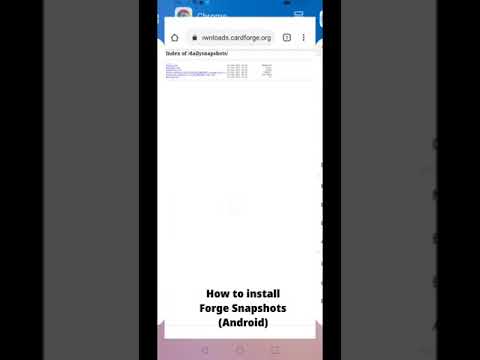-
Notifications
You must be signed in to change notification settings - Fork 563
User Guide
-
Snapshots;
- READ THESE NOTES BEFORE DOWNLOADING SNAPSHOTS:
- Please use snapshots for Adventure Mode!
- May contain more bugs, bug fixes, definitely gets newest cards faster and newer features.
- They are NOT automatically released, and they are NOT daily. (Despite what the folder is named.)
- Snapshots are triggered manually, and provided when the dev team has time.
- If the snapshot isn't in the location below, it's because its in the middle of uploading a new snapshot. Come back later to grab it.
- CLICK HERE FOR DOWNLOAD LINKS - Forge SNAPSHOT Version (DESKTOP/ANDROID)
- READ THESE NOTES BEFORE DOWNLOADING SNAPSHOTS:
-
Android Update Extra Info
-
Releases;
- READ THESE NOTES BEFORE DOWNLOADING RELEASES:
- Our release bot broke around our move to Github, and is partially fixed for Desktop. Please use snapshots for Android users.
- "Releases" are really intended where "99% cards implemented are working and stable."
- If you are looking for newly spoiled cards as soon as possible, grab the snapshot instead.
- CLICK HERE FOR DOWNLOAD LINKS - RELEASE DESKTOP
- READ THESE NOTES BEFORE DOWNLOADING RELEASES:
Forge Requires Java to run, please make sure you have Java installed on your machine prior to attempting to run. You're free to choose either version, some newer 'java features' are not available in JRE8, but it does not affect the game play or performance. "Its just a number, it doesn't mean it's better."
-
Java Runtime Environment 8 (JRE8); Oracle recommends JRE8 for consumers, and can be downloaded here
- Download - https://www.java.com/download/ie_manual.jsp
-
Java Standard Edition (SE) 17, 19 or higher's Runtime Environment; is "not for consumers", and can be acquired through the Standard Edition Development Kit (JDK) or the OpenJDK. Continued development provides new features in those editions, therefore you need the Java Development Kit to have those newer editions;
- Download - https://jdk.java.net/
- Source Code - https://github.com/openjdk/jdk/
Forge requires Java to run.
Pro Tip: Don't mix release and snapshot downloads. Download and unpack snapshots to their own folder!
-
Desktop Windows:
- Unpack "forge..SNAPSHOT.tar.bz2" with any unpacking/unzipping app (e.g. 7-zip, winrar, etc)
- You'll end up with "forge....SNAPSHOT.tar".
- Unpack that ".tar" file once more into its own folder.
- Run Forge app/exe
- Unpack "forge..SNAPSHOT.tar.bz2" with any unpacking/unzipping app (e.g. 7-zip, winrar, etc)
-
Desktop Linux/Mac:
- Unpack "forge..SNAPSHOT.tar.bz2" with any unpacking app. (Check your package repository, or app store.)
- You'll probably end up with just a folder, and fully extracted.
- If you do end up with a ".tar" file, unpack that file also into it's own folder.
- Run Forge script;
- Linux: Run the ".sh" file in a terminal (double clicking might work.)
- MacOS/OSX: Run the ".command" file by double clicking in Finder, or run from the terminal.
- If the command file doesn't appear to do anything, you'll need to modify the permissions to be executable. (This is a temporary bug in the build process.)
- Unpack "forge..SNAPSHOT.tar.bz2" with any unpacking app. (Check your package repository, or app store.)
-
Android:
- Sideload/Install "forge...apk"
- Run Forge
- Run the Adventure Mode EXE or Script in the Folder you extracted.
- The game will start with an option for Adventure or Classic Mobile UI.
- Android/Mobile builds are built as the Adventure Mode or Mobile UI and nothing special is needed.
- If adventure mode option does not show up;
- check you're up to date with your version.
- check in the settings that the "Selector Mode" is set to
Default
- If adventure mode option does not show up;
Since Forge is written in Java, it is compatible on any Operating System that can run the Java Runtime Environment. As of version 1.5.65, the content downloader inside Forge requires Java 8(u101), and is the last version to support Java 7 - beginning with version 1.6.0 Forge requires Java 8 (Forge is not backwards compatible with older versions of Java). Forge version 1.0.15 is the last version compatible with Java 5. Some previous beta versions may require JRE 6 as they have used methods that did not exist in JRE 5. If you have difficulties with your System not working with Forge, please come to the Discord so we can attempt to help. This program works best with a screen resolution of 1024 by 768 or better. Forge can now have it's window minimized to 800 by 600 pixels but this may make the display area cramped and possibly limit your ability to play. (This means Forge may not compatible with some netbook computers.)
The memory requirements for Forge have fluctuated over time. The default setting on your computer for the java heap space may not be enough to prevent the above problems. If you launch Forge by double-clicking the file run-forge.jar you will eventually receive a java heap space error. The name of the forge jar file has changed as part of our new Maven based build and release system. The name format now used is:
forge-{version number}-jar-with-dependencies.jar
We have created several scripts that will launch Forge with a greater allotment of system resources. (We do this by passing -Xmx1024m as an argument to the Java VM.) People using Windows OS should double click the forge.exe file. People using Apple's Mac OS X should use the Mac OS version and double click the Forge.app file. People using one of the other *nix OS should double click the forge.sh file.
Sometimes double-clicking will open the jar file in a different program. In Windows, you may need to right-click and open the properties to change the launching program to Java. This might be different in OSX or Linux systems.
Check the troubleshooting page.