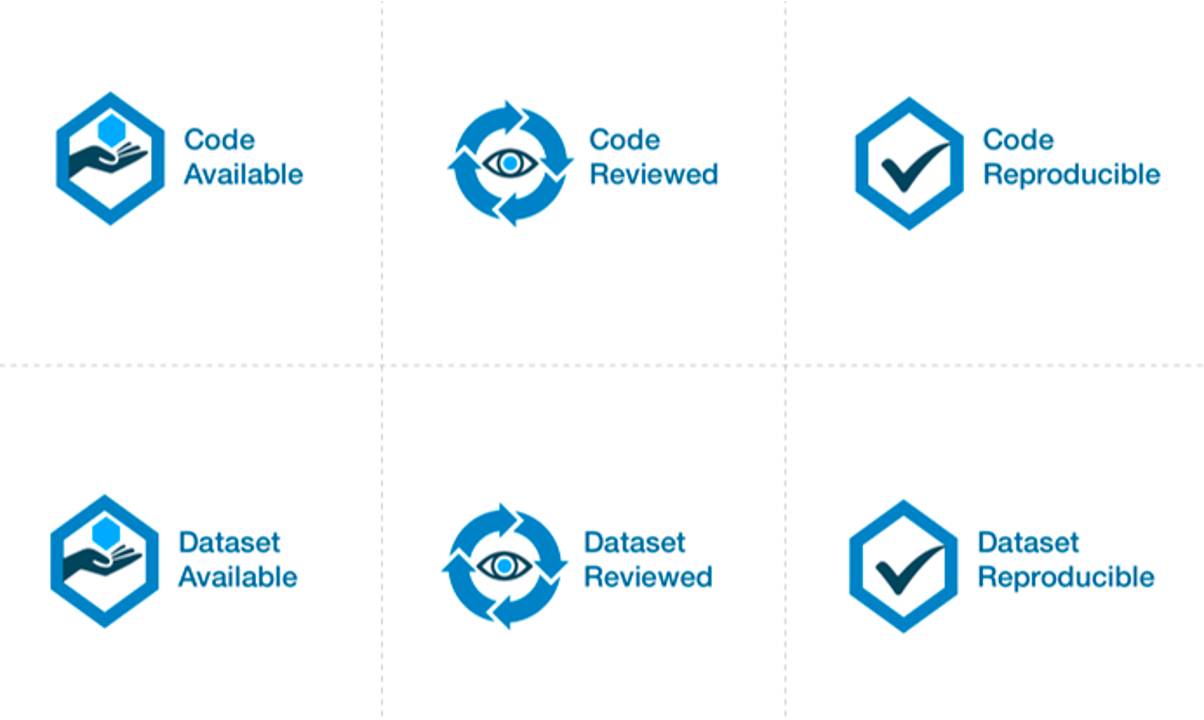Simultaneous Many-Row Activation in Off-the-Shelf DRAM Chips: Experimental Characterization and Analysis
This repository provides the source code of our DSN'24 paper:
Ismail Emir Yüksel, Yahya Can Tugrul, F. Nisa Bostancı, Geraldo F. Oliveira, A. Giray Yaglıkçı, Ataberk Olgun, Melina Soysal, Haocong Luo, Juan Gómez-Luna, Mohammad Sadrosadati, Onur Mutlu, "Simultaneous Many-Row Activation in Off-the-Shelf DRAM Chips: Experimental Characterization and Analysis", DSN'24.
Please use the following citation to cite our study if the repository is useful for you.
@inproceedings{yuksel2024simultaneous,
title={{Simultaneous Many-Row Activation in Off-the-Shelf DRAM Chips: Experimental Characterization and Analysis}},
author={Yuksel, Ismail Emir and Tugrul, Yahya Can and Bostanci, F. Nisa and de Oliveira, Geraldo F. and Yaglikci, A. Giray and Olgun, Ataberk and Soysal, Melina and Luo, Haocong and Luna, Juan Gomez and Sadrosadati, Mohammad and Mutlu, Onur},
year={2024},
booktitle={{DSN}}
}
Our real DRAM chip characterization is based on the open-source FPGA-based DRAM characterization infrastructure DRAM Bender. Please check out and follow the installation instructions of DRAM Bender.
The software dependencies for the characterization are:
- GNU Make, CMake 3.10+
c++-17build toolchain (tested withgcc-9)- Python 3.9+
pippackagespandas,scipy,matplotlib, andseaborn
Our real DRAM chip characterization infrastructure consists of the following components:
- A host x86 machine with a PCIe 3.0 x16 slot
- An FPGA board with a DIMM/SODIMM slot supported by DRAM Bender (e.g., Xilinx Alveo U200)
- Heater pads attached to the DRAM module under test
- A temperature controller (e.g., MaxWell FT200) programmable by the host machine connected to the heater pads
DRAM-Bender # A fork of DRAM Bender that contains the characterization program
└ sources
└ apps
└ DSN_AE_APPS # Source code of the characterization program
└ analysis # Scripts to analyze and plot the characterization data
└ experimental_data # Directory that contains all experimental data (download the files from Zenodo)
We expect comprehensively reproducing the experimental data for one module to take approximately more than two weeks.
The real DRAM chip characterization takes a long period of time. To run all our characterization experiments, a completion time of 1-2 weeks is expected. Therefore, it is recommended to run the characterization experiment script in a persistent shell session (e.g., using a terminal multiplexer like screen, tmux).
Clone the repo in your home directory
$ git clone https://github.com/CMU-SAFARI/SiMRA-DRAM/
Go to the program folder
$ cd /home/<your_user_name>/dsn_artifact/DRAM-Bender/sources/apps/DSN_AE_APPS/
Run run_all_scripts.py to perform all characterization experiments. We expect this to take approximately more than a week. When the script successfully finishes, all reproduced characterization data gets copied to the experimental_data/new_data_tested_module directory.
$ python3 run_all_scripts.py
After all experiments are done, you will see the following output:
#############################################
All experiments are done!
#############################################
Reproducing figures from existing characterization data. All experimental data presented in the paper is in our Zenodo repository. Extract dsn_artifact.zip and move the experimental_data directory to this repo's experimental_data directory.
Use the analysis/plot_all_results.py Python script to reproduce figures with existing characterization results and the newly generated characterization results.
In this study, we conduct four main experiments.
- Reverse-engineering subarray boundaries using the RowClone operation.
- Evaluating the reliability of activating multiple rows in off-the-shelf DRAM chips.
- Evaluating the in-DRAM three-input, five-input, seven-input, and nine-input majority operations (i.e., MAJ3, MAJ5, MAJ7, and MAJ9).
- Evaluating the in-DRAM copy operations where one row's content is copied to 1, 3, 7, 15, and 31 rows (i.e., MultiRowCopy).
The main script (run_all_scripts.py) conducts all the experiments sequentially.
In this experiment, we test all rows in a DRAM module to uncover the subarray boundaries and which rows are in which subarrays. The main script run_all_scripts.py 1) compiles the DRAM-Bender program (i.e., DRAM-Bender/sources/apps/DSN_AE_APPS/RowClone/test.cpp) and 2) run the python script that calls the DRAM-Bender program (i.e., DRAM-Bender/sources/apps/DSN_AE_APPS/RowClone/run_script.py), covering all the DRAM rows.
The output of this experiment is all_subarrays.csv, which will be used as input in the second experiment. The output can be found in the experimental_data/<your_tested_module_name> and DRAM-Bender/sources/apps/DSN_AE_APPS/RowClone/ directories.
In this experiment, we randomly choose three subarrays and issue ACT RowX - PRE - ACT RowY command sequence with violated timings where RowX and RowY are in the same subarray and RowX < RowY. The main script run_all_scripts.py 1) compiles the DRAM-Bender program (i.e., DRAM-Bender/sources/apps/DSN_AE_APPS/FindOpenRows/test_find_open_rows.cpp) and 2) run the python script that calls the DRAM-Bender program (i.e., DRAM-Bender/sources/apps/DSN_AE_APPS/FindOpenRows/run_script.py) with sweeping operating parameters (e.g., timing delays).
The outputs of this experiment are open_rows_50.csv and random_subarrays_list.csv, where we have the reliability of simultaneously activating multiple rows and chosen random subarrays, respectively. The output can be found in experimental_data/<your_tested_module_name> and DRAM-Bender/sources/apps/DSN_AE_APPS/FindOpenRows/ directories.
In this experiment, we randomly choose 100 row groups that are simultaneously activated from each of the three randomly chosen subarrays. The main script run_all_scripts.py 1) compiles the DRAM-Bender program (i.e., DRAM-Bender/sources/apps/DSN_AE_APPS/MajOperations/test.cpp) and 2) run the python script that calls the DRAM-Bender program (i.e., DRAM-Bender/sources/apps/DSN_AE_APPS/FindOpenRows/run_script.py) with sweeping operating parameters (e.g., data pattern).
The outputs of this experiments are 1) maj_coverage_4_50.csv, maj_coverage_8_50.csv, maj_coverage_16_50.csv and maj_coverage_32_50.csv which stores the reliability of MAJ operations and 2) samples_4.csv, samples_8.csv, samples_16.csv and samples_32.csv which stores the randomly chosen 100 row groups from each subarray. The output can be found in experimental_data/<your_tested_module_name>.
In this experiment, we use chosen 100 row groups that are simultaneously activated from each of the three randomly chosen subarrays. The main script run_all_scripts.py 1) compiles the DRAM-Bender program (i.e., DRAM-Bender/sources/apps/DSN_AE_APPS/MultiRowInit/test.cpp) and 2) run the python script that calls the DRAM-Bender program (i.e., DRAM-Bender/sources/apps/DSN_AE_APPS/MultiRowInit/run_script.py) with sweeping operating parameters (e.g., timing delays).
The outputs of this experiments are 1) multirow_2_50.csv, multirow_4_50.csv, multirow_8_50.csv, multirow_16_50.csv, and multirow_32_50.csv that stores the reliability of in-DRAM copy operations and 2) samples_4.csv that has the chosen row groups for simultaneously activating two rows. The output can be found in experimental_data/<your_tested_module_name>.
Ismail Emir Yuksel (ismail.yuksel [at] safari [dot] ethz [dot] ch)