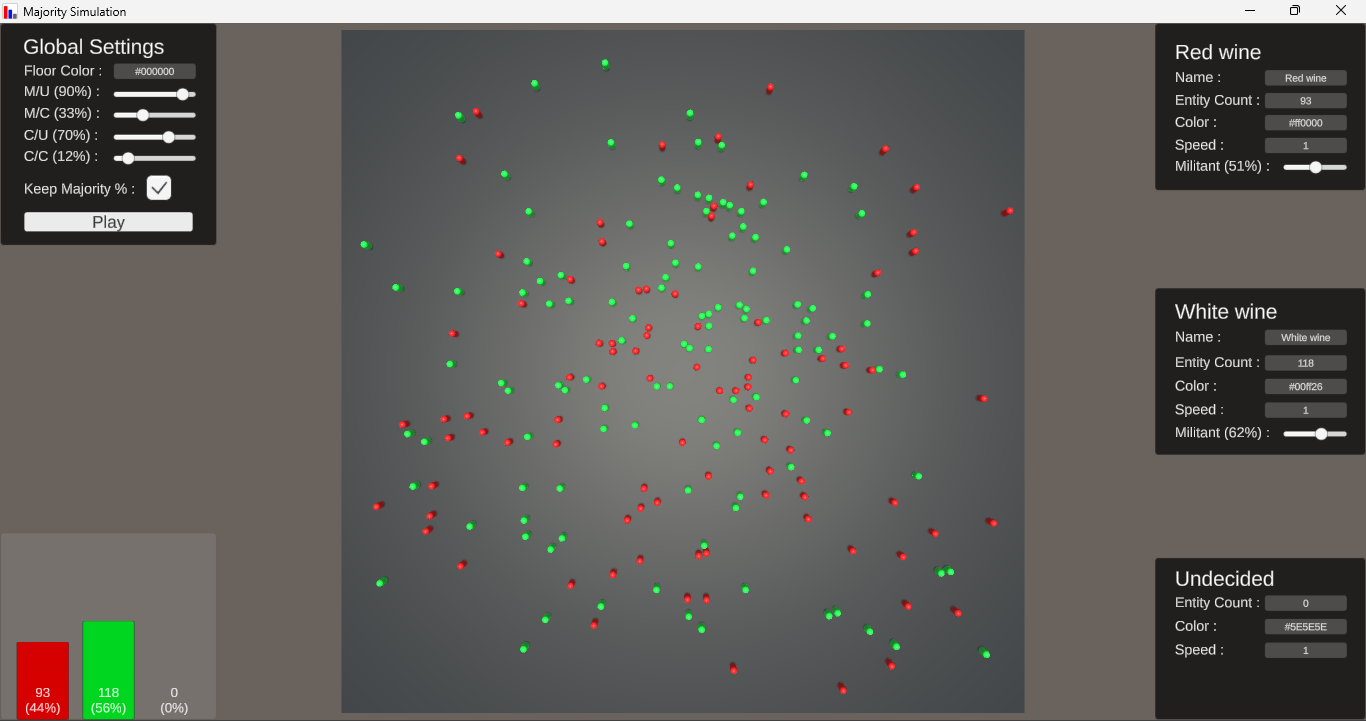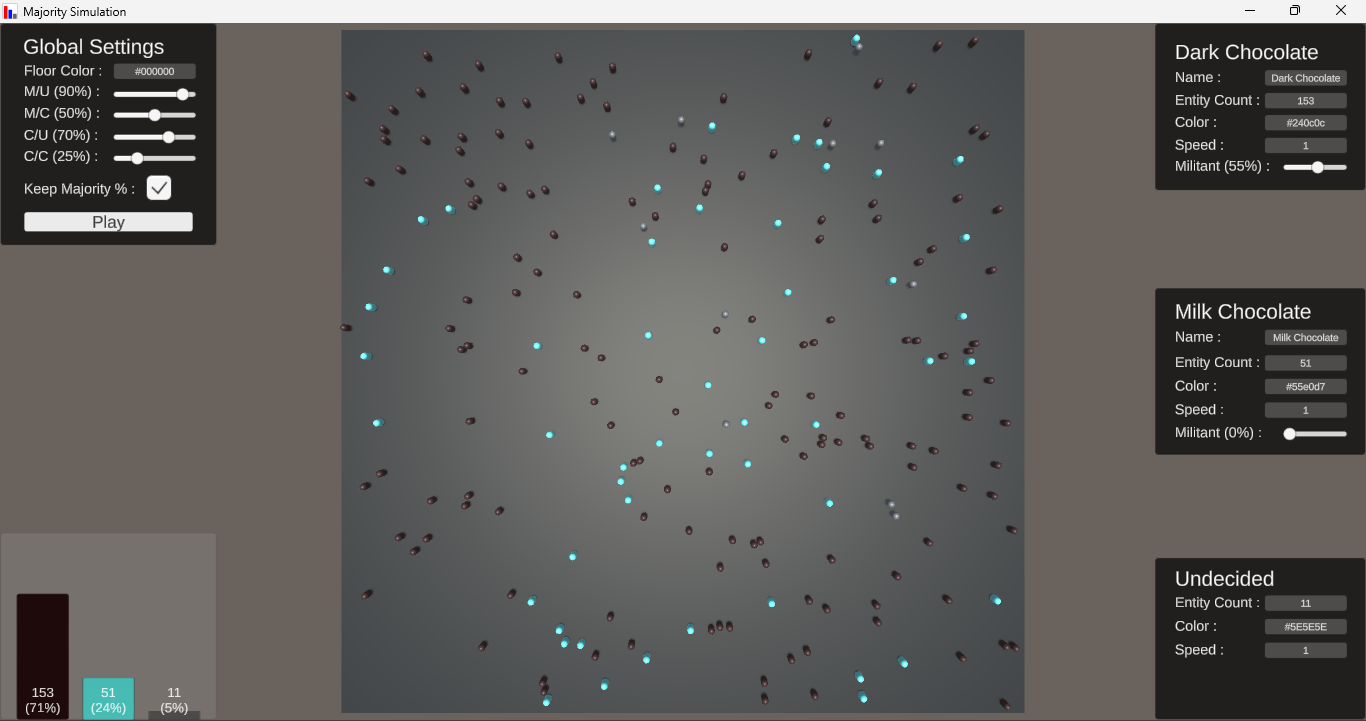It is a simple simulation tool that can predict which side the majority of a crowd will be on according to certain criteria.
There are 3 types of people / 3 populations:
- Undecided : The undecideds do not know which population to join, they are influential
- Classics : Classics are positioned in a population but are also influenceable.
- Millitans : Millitants are sure of their position and millitates to influence others
Each time two people meet, they can convert the other to their side/population.
Idea based on a video of Fouloscopie : 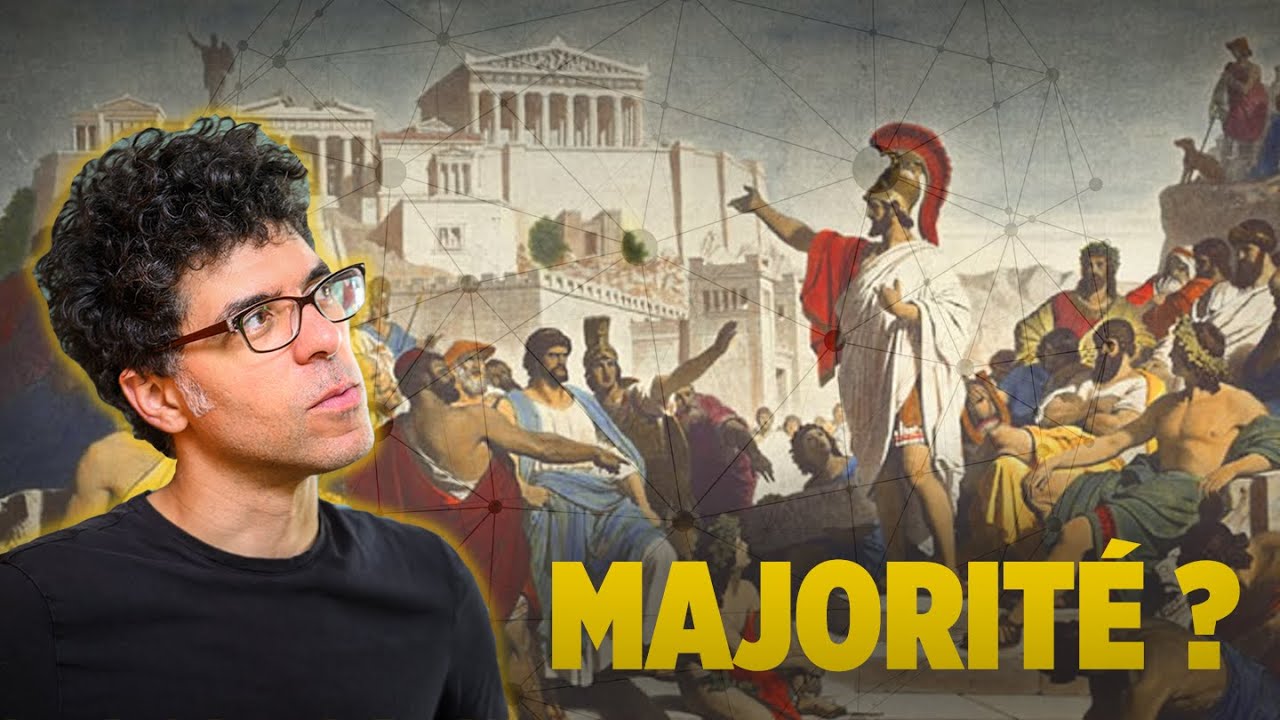
Clone this repo:
git clone https://github.com/Av32000/Majority-Simulation
Open it with Unity and build the project.
To run the project directly, download this archive, unnzip it, and run Majority Simulation.exe
When the project is launched, you will arrive at this screen : 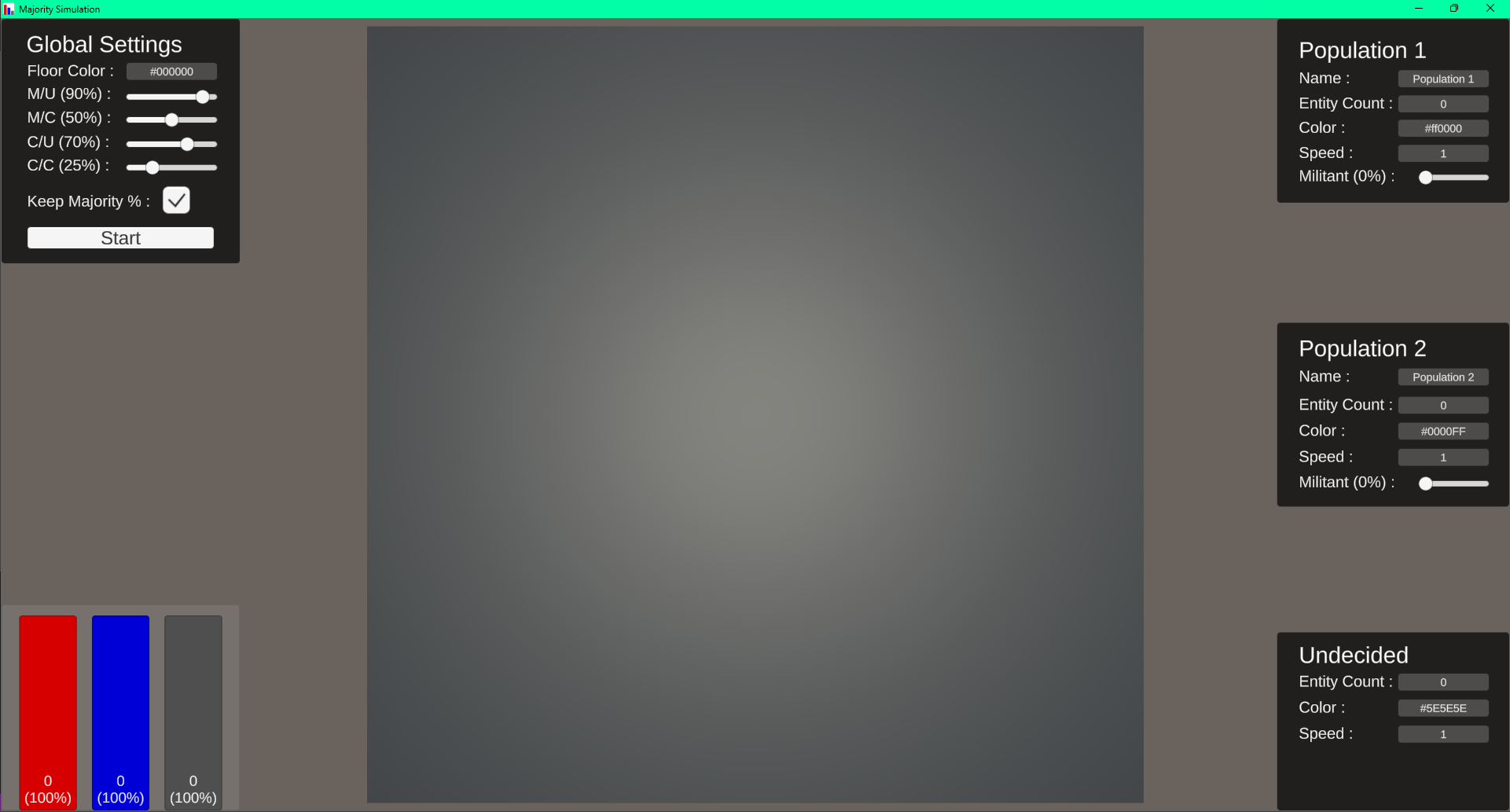
At the top left, you can configure the colour of the floor and 4 other sliders:
- M/U => The percentage chance of a millitant converting an undecided person
- M/C => The percentage chance of a millitant converting a classic person
- C/U => The percentage chance that a classic person will convert an undecided person
- C/C => The percentage chance that a classic person will convert a classic person
You can also check/uncheck the Keep Majority toggle, which allows you to choose whether the percentage of millitant in a population should be constant (checked) or whether it is only effective at the launch of the simulation (unchecked).
On the right side of the screen, you can change the settings for each population:
- Name => the name of the population
- Entity Count => The number of people in this population
- Color => The colour of the members of this population
- Speed => The speed of movement of the members of the population
- Millitant (%) => The percentage of millitant in this population