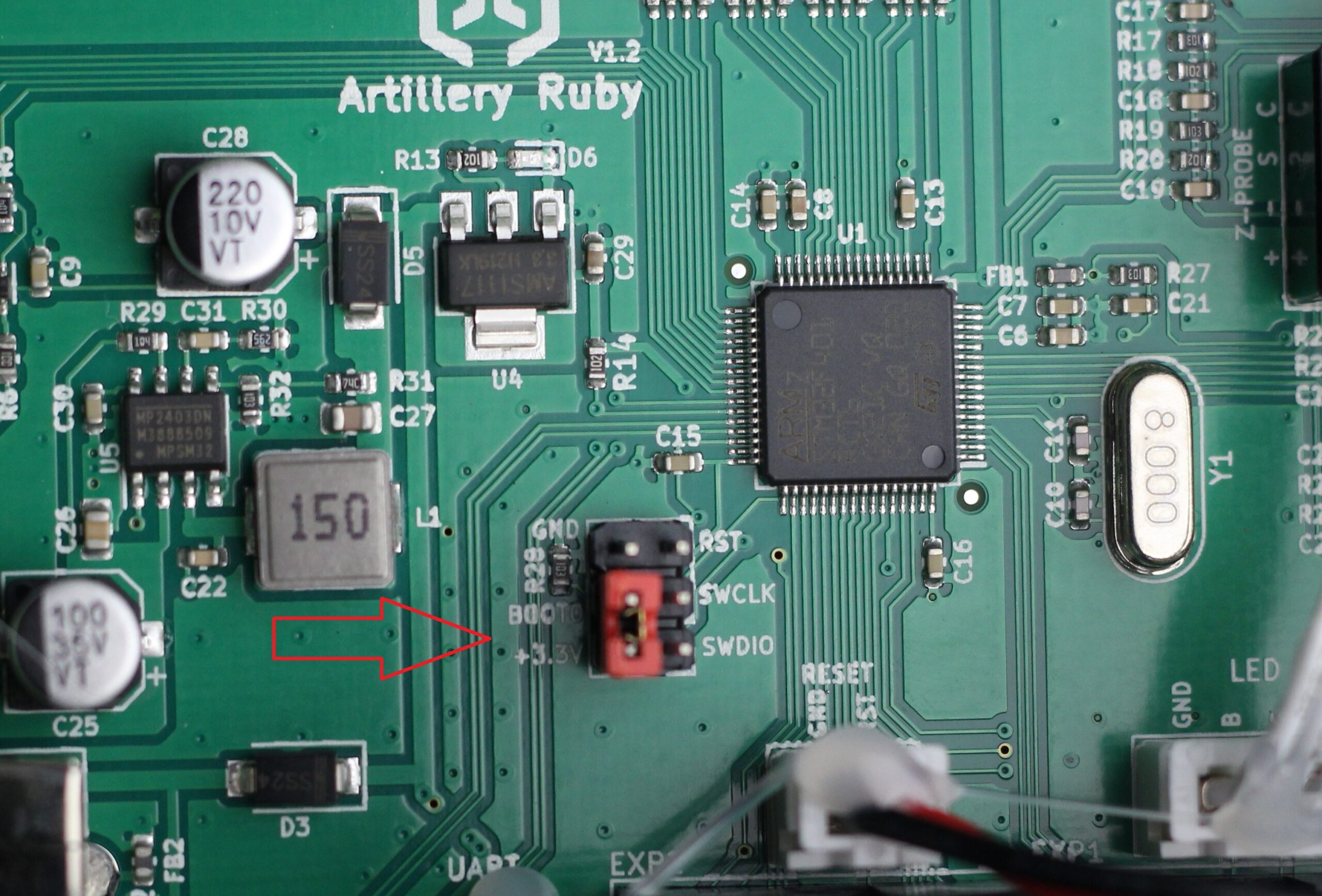There are multiple reasons you may want to do this manually: it could be to learn or because the automatic method doesn't work for you.
Here is artillery's guide: https://bit.ly/3BLAcBn and here's Freakydude's guide: https://blog.freakydu.de/posts/2022-09-30-flash_marlin_sidewinderx2/ The following is mine.
The first step is to put your printer into a mode where it can be downloaded to. This is also called DFU (Device Firmware Update) mode.
If your printer runs Marlin you can put the printer into reprogram mode by sending M997 to the printer over the serial interface.
- Install a serial terminal app such as Coolterm
- Open the terminal tool
- Connect USB-B to USB-A cable between your PC and your computer and turn the printer on
- A new serial port should appear to connect to in your serial terminal. e.g.
COM5 - Connect to this with a baud rate of
115200 - Type
M997and press send - If you see the serial port disconnect and the printer lights go off then it has rebooted in reprogram mode.
If this fails then see the next section.
It's been reported that to get into DFU mode if you have Klipper installed then you need to use the jumper method.
I will repeat what's written here: https://3dprintbeginner.com/how-to-install-klipper-on-sidewinder-x2/
To do this, you need to remove the bottom cover of the printer in order to gain physical access to the Artillery Ruby board. Then, you need to install a jumper to connect the BOOT and the +3.3V pin. This connection will put the Ruby board in DFU mode and will allow you to flash the printer.
When the flashing process is complete, the jumper can be removed.
- Get the
firmware.binyou want to download to your printer - Ensure
dfu-utilinstalled:- Windows: Download latest from here
- Linux: In a terminal type:
sudo apt install dfu-util - Mac: In a terminal type:
brew install dfu-util
- Open a command prompt in the directory of your
firmware.bin - Run the following command:
- Windows:
dfu-util -a 0 -s 0x8000000:leave -D firmware.bin - Linux/Mac:
sudo dfu-util -a 0 -s 0x8000000:leave -D firmware.bin
- Windows:
- Restart your printer