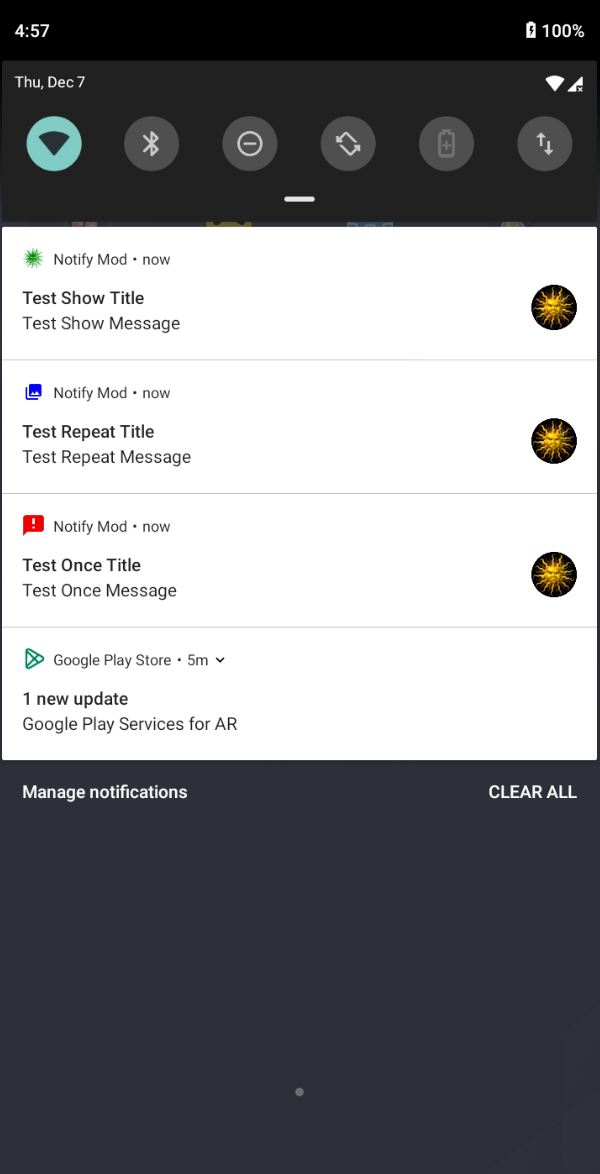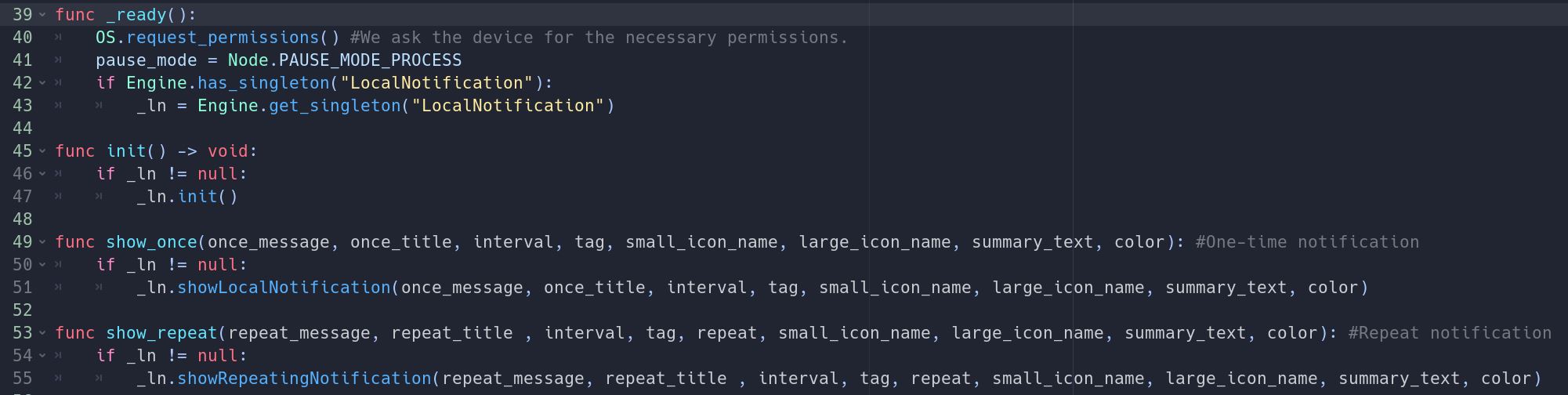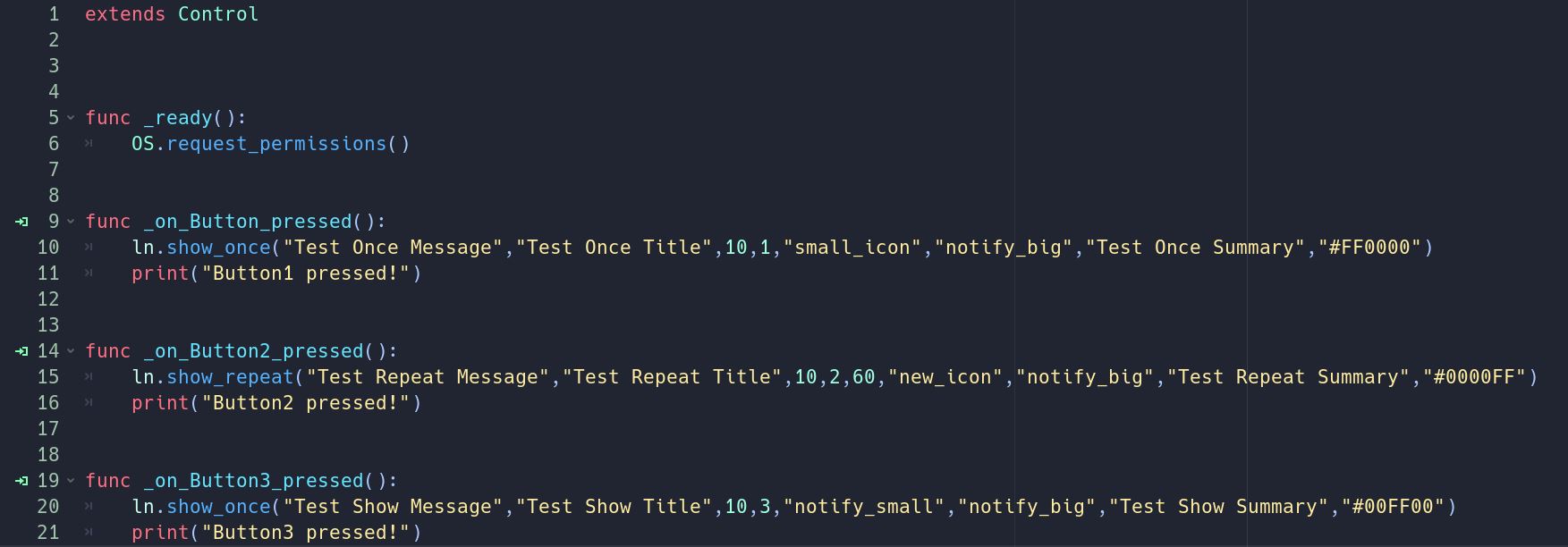Modified version of the Godot Local Notification plugin for Android from DrMoriarty.
hojlucas
Add wrapper scripts/LN.gd into autoloading list in your project. So you can use it everywhere in your code. Configure the script parameters as you wish.
The other functions of the plugin was not changed, but the functions of calling notifications was modified.
There is nothing complicated. In your game code, simply call the desired function and pass the icons, text and color you need to it.
- Add the plugin itself to the plugins folder.
- Enable plugin in export.
- Give the plugin the necessary permissions (in the export menu) - android.permission.SCHEDULE_EXACT_ALARM android.permission.USE_EXACT_ALARM android.permission.POST_NOTIFICATIONS.
- Add all the necessary icons to the mipmap (folder) small icon 96x96 large 256x256
The text of your notification. For a more aesthetically pleasing notification, the long text was disabled.
showLocalNotification(message: String, title: String, interval: float, tag: int, smallIconName: String, LargeIconName: String, summaryText: String, colorImage: String)
Show notification with title and message after delay of interval seconds with tag. You can override notification by it's tag before it was fired. You can change notification icons and color. The color string format is #RRGGBB.
showRepeatingNotification(message: String, title: String, interval: float, tag: int, repeat_duration: int, smallIconName: String, LargeIconName: String, summaryText: String, colorImage: String)
Show notification with title and message after delay of interval seconds with tag. You can override notification by it's tag before it was fired. You can change notification icons and color. The color string format is #RRGGBB.
repeating_interval the notification will be fired in a loop until you cancelled it.
(IOS Only) Show notification daily at specific hour and minute (in 24 hour format). You can overide the notification with new time, or cancel it with tag and register a new one.
Need help: Currently just support ios, need help on Android
Cancel previously created notification.
Cancel all pending notifications (implemented for iOS only).
Request permission for notifications (iOS only).
Check if notification permission was requested from user (iOS only).
Check if notification permission was granted by user (iOS only).
Request system token for push notifications. (iOS only)
Returns system token for push notification.
Returns custom data from activated notification (Android only).
Returns action from deeplink, if exists. (Android only).
Returns deeplink URI, if exists (Android only).
The default notification color is defined in android/build/res/values/notification-color.xml. You can change it at your desire. The color string format is #RRGGBB.
In order to change default notification icon you should make this new files:
android/build/res/mipmap/notification_icon.png Size 192x192
android/build/res/mipmap-hdpi-v4/notification_icon.png Size 72x72
android/build/res/mipmap-mdpi-v4/notification_icon.png Size 48x48
android/build/res/mipmap-xhdpi-v4/notification_icon.png Size 96x96
android/build/res/mipmap-xxhdpi-v4/notification_icon.png Size 144x144
android/build/res/mipmap-xxxhdpi-v4/notification_icon.png Size 192x192
Notification icons should be b/w with alpha channel. They will be tinted with color which we discuss above.
Prerequisites:
- Android SDK (platform version 33)
- the Godot Android library (
godot-lib.***.release.aar) for your version of Godot from the downloads page.
Steps to build:
- Clone this Git repository
- Put
godot-lib.***.release.aarin./libs/ - Run
./gradlew buildin the cloned repository
If the build succeeds, you can find the resulting .aar files in ./godot-local-notification-android/build/outputs/aar/.